Loading
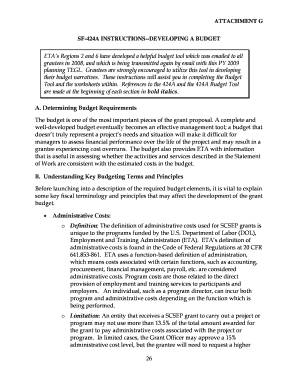
Get Sf-424a Instructions--developing A Budget
How it works
-
Open form follow the instructions
-
Easily sign the form with your finger
-
Send filled & signed form or save
How to fill out the SF-424A Instructions--Developing a Budget online
Filling out the SF-424A Instructions is a crucial step in developing a budget for your grant proposal. This guide will provide you with clear, step-by-step instructions to effectively complete the form online, ensuring you meet the requirements and enhance the quality of your budget narrative.
Follow the steps to successfully complete the SF-424A budget form.
- Click ‘Get Form’ button to obtain the SF-424A form and open it in your editor.
- Begin by reviewing the instructions that accompany the SF-424A form to understand the purpose and components of the budget.
- Complete Section A of the form, which includes the Budget Summary. Provide necessary details such as the project name, program code, and amounts.
- Move to Section B and fill out the Budget Categories. This section includes critical categories like Personnel, Fringe Benefits, Travel, and more.
- Enter detailed information in the Budget Category Excel Worksheets. Make sure to identify expenses accurately under the respective categories.
- Develop a Budget Narrative for each category, explaining how the costs relate to the project objectives and the Statement of Work.
- Review the completed form for accuracy and ensure all sections are filled out completely, particularly Sections D and E, which ETA does not require.
- Once all sections are completed, save your changes. You may download, print, or share the SF-424A form as necessary.
Get started on completing your budget documents online today.
OMB 4040-0006 Tribal agencies administering the child support program under title IV-D of the Social Security Act are required to complete and submit detailed budget information in ance with instructions issued by the Office of Child Support Enforcement.
Industry-leading security and compliance
US Legal Forms protects your data by complying with industry-specific security standards.
-
In businnes since 199725+ years providing professional legal documents.
-
Accredited businessGuarantees that a business meets BBB accreditation standards in the US and Canada.
-
Secured by BraintreeValidated Level 1 PCI DSS compliant payment gateway that accepts most major credit and debit card brands from across the globe.


