Loading
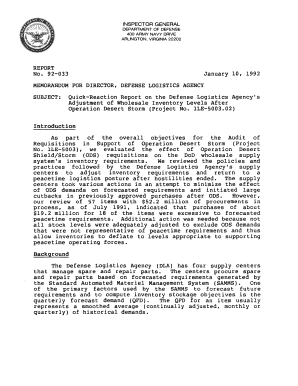
Get Quick-reaction Report On The Defense Logistics Agency's Adjustment Of Wholesale Inventory Levels
How it works
-
Open form follow the instructions
-
Easily sign the form with your finger
-
Send filled & signed form or save
How to fill out the Quick-Reaction Report On The Defense Logistics Agency's Adjustment Of Wholesale Inventory Levels online
Filling out the Quick-Reaction Report is a crucial process for ensuring the Defense Logistics Agency effectively adjusts wholesale inventory levels. This guide provides step-by-step instructions on how to complete the form accurately and efficiently online.
Follow the steps to complete the report digitally.
- Click ‘Get Form’ button to access the report and open it in the editor.
- Begin with the header section. Ensure to include the report number and date accurately in the provided fields.
- In the 'Memorandum For' field, specify the recipient, which is the Director of the Defense Logistics Agency.
- Proceed to the 'Subject' line, clearly stating 'Quick-Reaction Report on the Defense Logistics Agency's Adjustment Of Wholesale Inventory Levels.'
- In the introduction section, summarize the main purpose of the report, referencing the relevant operations and adjustments discussed.
- Continue by filling out the background information, detailing how the adjustments were made based on forecasted requirements.
- In the discussion section, outline any significant findings, ensuring clarity on excessive procurements or necessary adjustments detailed in your analysis.
- Complete the recommendations section, making sure to articulate clear and actionable items for future inventory management improvements.
- Finally, review all fields for accuracy and completeness, ensuring that each section is filled out following the guidance provided in this document.
- Once completed, you can save the changes, download a copy, print the report, or share it as needed.
Complete your reports online today for streamlined inventory management.
Industry-leading security and compliance
US Legal Forms protects your data by complying with industry-specific security standards.
-
In businnes since 199725+ years providing professional legal documents.
-
Accredited businessGuarantees that a business meets BBB accreditation standards in the US and Canada.
-
Secured by BraintreeValidated Level 1 PCI DSS compliant payment gateway that accepts most major credit and debit card brands from across the globe.


