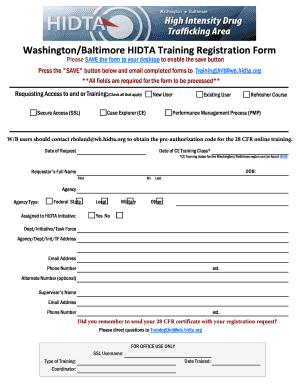
Get Wa Hidta Training Registration Form
How it works
-
Open form follow the instructions
-
Easily sign the form with your finger
-
Send filled & signed form or save
Tips on how to fill out, edit and sign WA HIDTA Training Registration Form online
How to fill out and sign WA HIDTA Training Registration Form online?
Get your online template and fill it in using progressive features. Enjoy smart fillable fields and interactivity.Follow the simple instructions below:
Taxation, legal affairs, corporate matters as well as other electronic documents require a high level of adherence to legislation and security. Our files are routinely refreshed in line with the most recent updates in law.
Moreover, with our service, all the information you submit in your WA HIDTA Training Registration Form is securely protected against loss or damage through premium file encryption.
Our service enables you to manage the complete process of submitting legal documents online. As a result, you save hours (if not days or even weeks) and eliminate additional expenses. From this point forward, complete the WA HIDTA Training Registration Form from the convenience of your home, office, or even while traveling.
- Access the form in the advanced online editor by clicking on Get form.
- Fill out the required fields which are highlighted in yellow.
- Click the arrow labeled Next to progress through the fields.
- Navigate to the e-signature feature to electronically sign the document.
- Enter the date.
- Review the entire document to confirm that you have not overlooked any crucial details.
- Press Done and save your newly created document.
How to modify Get WA HIDTA Training Registration Form: personalize forms online
Choose a trustworthy document editing service you can depend on. Amend, complete, and validate Get WA HIDTA Training Registration Form securely online.
Frequently, altering forms, such as the Get WA HIDTA Training Registration Form, can be a hassle, particularly if you've received them digitally but lack access to specialized software. While you can discover alternative methods to navigate this, you risk producing a document that will not meet submission guidelines. Relying on a printer and scanner isn’t a solution either as it consumes time and resources.
We provide a more straightforward and efficient method for altering forms. An extensive collection of document templates that are user-friendly to edit and validate, making them fillable for others. Our service goes beyond just a set of templates. One of the greatest benefits of using our services is that you can modify Get WA HIDTA Training Registration Form directly on our platform.
As it's an online solution, it frees you from needing to install any software on your computer. Additionally, not all organizational policies allow the installation of software on corporate devices. Here’s the best approach to effortlessly and securely finalize your paperwork using our platform.
Ditch traditional paper and other ineffective methods of processing your Get WA HIDTA Training Registration Form or other documents. Opt for our solution instead, which features one of the largest collections of customizable templates and powerful document editing services. It's straightforward and secure, saving you significant time! Don’t just take our word for it, give it a try yourself!
- Click the Get Form > you'll be quickly directed to our editor.
- Once the editor is open, you can begin the editing process.
- Select checkmark or circle, line, arrow, and cross, among other options, to annotate your document.
- Choose the date field to insert a specific date into your document.
- Incorporate text boxes, images, notes, and more to enrich the content.
- Utilize the fillable fields feature on the right to create fillable {fields.
- Select Sign from the top toolbar to generate and create your legally-binding signature.
- Click DONE and save, print, share, or download the document.
Industry-leading security and compliance
-
In businnes since 199725+ years providing professional legal documents.
-
Accredited businessGuarantees that a business meets BBB accreditation standards in the US and Canada.
-
Secured by BraintreeValidated Level 1 PCI DSS compliant payment gateway that accepts most major credit and debit card brands from across the globe.


