Loading
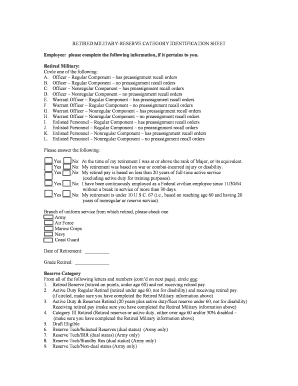
Get Retired Military - Reserve Category Identification Sheet. New Employee Inprocess
How it works
-
Open form follow the instructions
-
Easily sign the form with your finger
-
Send filled & signed form or save
How to use or fill out the Retired Military - Reserve Category Identification Sheet online
This guide provides a clear and supportive approach to completing the Retired Military - Reserve Category Identification Sheet for new employees. Follow the steps outlined below to ensure accurate submission and processing of your information.
Follow the steps to accurately fill out the Retired Military - Reserve Category Identification Sheet.
- Click 'Get Form' button to obtain the identification sheet and open it for editing.
- Begin by providing your personal details as required. Ensure all information is accurate and helps identify your military background.
- In the retired military section, circle the appropriate option that corresponds to your military status. Review the definitions of Officer, Warrant Officer, and Enlisted Personnel carefully.
- Answer the Yes/No questions regarding your retirement status and any related criteria. Be honest and precise in your responses.
- Select your branch of military service from the listed options. This helps classify your record correctly.
- Fill in the date of your retirement and your grade upon retirement. Accurate information is essential for proper documentation.
- In the reserve category section, circle the number that matches your currently applicable reserve status. Ensure to inspect the descriptions that follow each category.
- Lastly, specify your reserve unit assignment, if applicable. This provides clarity on your current position within the military structure.
- Sign and date the form at the designated area, and print your name and work phone number for confirmation.
- Upon completing the identification sheet, you can save your changes, download for your records, print for submission, or share the form as necessary.
Complete your identification sheet online today to ensure smooth processing of your employee records.
Age Limits for National Guard and Reserves FactorNational GuardReserves Air Force 17-39 years old 17-39 years old Army 17-35 years old 17-35 years old Coast Guard n/a 17-40 years old Marine Corps n/a 17-28 years old1 more row
Industry-leading security and compliance
US Legal Forms protects your data by complying with industry-specific security standards.
-
In businnes since 199725+ years providing professional legal documents.
-
Accredited businessGuarantees that a business meets BBB accreditation standards in the US and Canada.
-
Secured by BraintreeValidated Level 1 PCI DSS compliant payment gateway that accepts most major credit and debit card brands from across the globe.


