Loading
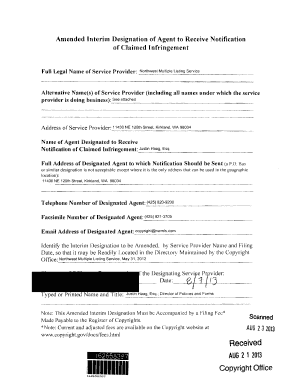
Get Nw_multi_list. Amended Interim Designation Of Agent To Receive Notification Of Claimed Infringement
How it works
-
Open form follow the instructions
-
Easily sign the form with your finger
-
Send filled & signed form or save
How to fill out the Nw_multi_list. Amended Interim Designation Of Agent To Receive Notification Of Claimed Infringement online
This guide provides a clear and comprehensive overview of the process for filling out the Nw_multi_list. Amended Interim Designation Of Agent To Receive Notification Of Claimed Infringement online. Whether you are new to digital document management or seeking to understand a specific section of the form, this guide will assist you in navigating the required fields.
Follow the steps to successfully complete your designation form
- Click the ‘Get Form’ button to access the document and open it in your preferred online editor.
- Enter the full legal name of the service provider. This should match the name under which the service provider operates.
- List any alternative name(s) of the service provider, including all business names under which the provider is operating. Make sure to refer to any attached documents, if necessary.
- Provide the service provider's full address. Ensure the address is accurate to facilitate any correspondence.
- Enter the name of the designated agent responsible for receiving notifications of claimed infringement. It is important that this name is correctly spelled.
- Fill in the full address of the designated agent. Note that a P.O. Box is not acceptable unless it is the only address available in the geographic area.
- Input the telephone number and fax number of the designated agent. Ensure these numbers are accurate for timely communication.
- Enter the email address of the designated agent. This will be essential for receiving digital notifications.
- Identify any interim designations to be amended. Include the service provider's name and the filing date to ensure proper identification.
- Provide the typed or printed name and title of the person completing the form, adding their signature as required.
- Make sure to include any filing fee information, as the form must be accompanied by the appropriate payment.
- Once all fields have been accurately filled out, save your changes. You can then download, print, or share the completed form as necessary.
Complete your designation form online today to ensure your rights are protected.
Implemented propertly, the DMCA's “safe harbor” provides immunity to copyright infringement claims if, among various other requirements, online service providers promptly remove or block access to infringing materials after copyright holders give appropriate notice to a designated agent.
Industry-leading security and compliance
US Legal Forms protects your data by complying with industry-specific security standards.
-
In businnes since 199725+ years providing professional legal documents.
-
Accredited businessGuarantees that a business meets BBB accreditation standards in the US and Canada.
-
Secured by BraintreeValidated Level 1 PCI DSS compliant payment gateway that accepts most major credit and debit card brands from across the globe.


