Loading
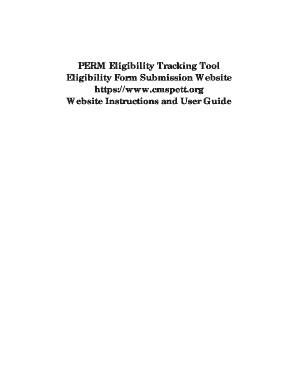
Get Perm Eligibility Tracking Tool
How it works
-
Open form follow the instructions
-
Easily sign the form with your finger
-
Send filled & signed form or save
How to use or fill out the PERM Eligibility Tracking Tool online
The PERM Eligibility Tracking Tool facilitates the submission of eligibility reporting forms for States, serving as a centralized repository for State-submitted reports. This guide provides clear and concise steps to help you navigate the online form and ensure accurate and timely submissions.
Follow the steps to effectively complete the PERM Eligibility Tracking Tool.
- Click the ‘Get Form’ button to obtain the form and open it in the editor. This initiates access to the PERM Eligibility Reporting Forms.
- Register for access if you are a new user. Select your State from the dropdown box, enter your personal information, and click on the 'Register' button to submit your registration for processing.
- Log in to your account. Enter your username and password, making sure they are case sensitive before clicking the log-in button, which will direct you to your State’s page.
- Select the appropriate eligibility reporting form. From the submission options available, choose the form you need to complete, such as the Monthly Sample Selection List.
- Fill out the form fields carefully. Enter the required data only in the outlined areas to avoid errors, and ensure that you do not modify any headings or pre-existing text.
- Run the necessary macros to automatically populate repeated fields across worksheets. Use the designated keyboard shortcuts to execute macros as required within the forms.
- Save your work. First, save your document as an Excel spreadsheet, then follow the macro instructions to export your completed form to a CSV file format.
- Upload the CSV file. Navigate back to the PETT website and use the uploading function to submit your completed form. Verify that the upload is successful and is documented appropriately.
- Once your forms are submitted, ensure to log out securely by clicking on the ‘Log-out’ button at the end of your session to protect your data.
- If needed, you can save changes, download, print, or share your forms as required once the submission is confirmed.
Start completing your PERM Eligibility Tracking Tool forms online today to ensure timely and accurate submissions!
Industry-leading security and compliance
US Legal Forms protects your data by complying with industry-specific security standards.
-
In businnes since 199725+ years providing professional legal documents.
-
Accredited businessGuarantees that a business meets BBB accreditation standards in the US and Canada.
-
Secured by BraintreeValidated Level 1 PCI DSS compliant payment gateway that accepts most major credit and debit card brands from across the globe.


