Loading
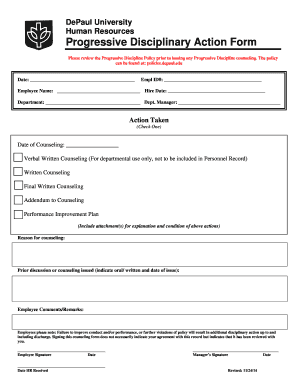
Get Depaul University Progressive Disciplinary Action Form 2014
How it works
-
Open form follow the instructions
-
Easily sign the form with your finger
-
Send filled & signed form or save
How to fill out the DePaul University Progressive Disciplinary Action Form online
Filling out the DePaul University Progressive Disciplinary Action Form online is a straightforward process that ensures critical information is correctly documented. This guide provides clear steps and instructions for efficiently completing the form to facilitate the progressive disciplinary process.
Follow the steps to complete the form accurately.
- Click ‘Get Form’ button to access the Progressive Disciplinary Action Form and open it for editing.
- Begin by entering the date in the designated field. This date should reflect when the form is being completed.
- Next, fill in the employee's name and their Employee ID number. This information is essential to identify the individual involved in the disciplinary action.
- In the section for the hire date, provide the date the employee was hired. This helps to contextualize the employee's tenure with the organization.
- Specify the department in which the employee works. This is important for record-keeping purposes.
- Select the manager's name from the options available or write it if not listed. This identifies the person responsible for the disciplinary action.
- In the 'Action Taken' section, check the appropriate box to indicate the type of counseling being administered. Options include verbal counseling, written counseling, final written counseling, addendum to counseling, or a performance improvement plan.
- Provide the date of counseling in the specified area, marking when the disciplinary action was communicated to the employee.
- In the 'Reason for counseling' section, detail the specific reasons for the disciplinary action. Be clear and concise to ensure understanding.
- Indicate any prior discussions or counseling issued by noting whether they were oral or written and including the date they occurred.
- Gather employee comments or remarks in the designated area. This allows the employee to provide their response or perspective on the situation.
- Once all information is filled in, both the employee and manager should sign and date the form to acknowledge it has been reviewed.
- Finally, record the date the Human Resources department received the form in the specified field.
- When finished, remember to save changes, download, print, or share the completed form as needed.
Complete the DePaul University Progressive Disciplinary Action Form online to ensure proper documentation and follow-through.
Get form
Experience a faster way to fill out and sign forms on the web. Access the most extensive library of templates available.
Related links form
Get This Form Now!
Use professional pre-built templates to fill in and sign documents online faster. Get access to thousands of forms.
Industry-leading security and compliance
US Legal Forms protects your data by complying with industry-specific security standards.
-
In businnes since 199725+ years providing professional legal documents.
-
Accredited businessGuarantees that a business meets BBB accreditation standards in the US and Canada.
-
Secured by BraintreeValidated Level 1 PCI DSS compliant payment gateway that accepts most major credit and debit card brands from across the globe.


