Loading
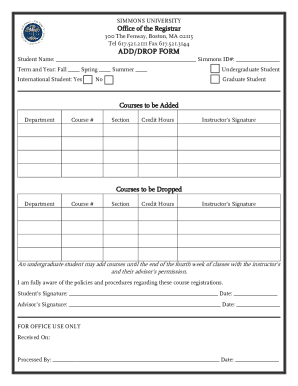
Get Simmons College Add/drop Form 2023-2025
How it works
-
Open form follow the instructions
-
Easily sign the form with your finger
-
Send filled & signed form or save
How to fill out the Simmons College Add/Drop Form online
Navigating the Simmons College Add/Drop Form is essential for effectively managing your course registrations. This guide provides comprehensive, step-by-step instructions to assist you in completing the form online with ease.
Follow the steps to successfully complete the form.
- Click ‘Get Form’ button to obtain the form and open it in the editor.
- Begin by entering your full name in the 'Student Name' field. Ensure that you provide your complete and accurate name as it appears in college records.
- In the 'Simmons ID #' field, input your unique Simmons identification number. This number is essential for processing your request seamlessly.
- Indicate the relevant 'Term and Year' by checking the appropriate box for Fall, Spring, or Summer. Enter the corresponding year in the provided space.
- Select your status by indicating whether you are an undergraduate or graduate student. If applicable, note if you are an international student.
- For courses you wish to add, fill in the details in the 'Courses to be Added' section. Provide the department, course number, section, credit hours, and obtain the instructor's signature.
- Similarly, for courses you want to drop, complete the 'Courses to be Dropped' section with the necessary information, including department, course number, section, credit hours, and the instructor's signature.
- Review the policy statement regarding course registration. Acknowledge that you are aware of the policies and procedures by signing in the 'Student’s Signature' section and providing the date.
- If required, your academic advisor must also sign the form in the designated space, along with the date of their signature.
- Once you have filled out the form completely, ensure to save your changes. You may also download, print, or share the completed form as needed.
Complete the Simmons College Add/Drop Form online to manage your course registrations effectively.
An undergraduate student may drop one or more courses after registration and until the Friday of the eighth week of classes by completing the add/drop form available online and in the Office of the Registrar and having the form signed by their advisor.
Industry-leading security and compliance
US Legal Forms protects your data by complying with industry-specific security standards.
-
In businnes since 199725+ years providing professional legal documents.
-
Accredited businessGuarantees that a business meets BBB accreditation standards in the US and Canada.
-
Secured by BraintreeValidated Level 1 PCI DSS compliant payment gateway that accepts most major credit and debit card brands from across the globe.


