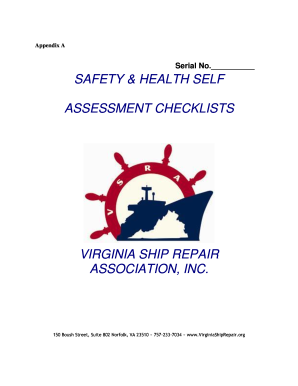
Get Va Vsra Safety & Health Self Assessment Checklist
How it works
-
Open form follow the instructions
-
Easily sign the form with your finger
-
Send filled & signed form or save
How to fill out the VA VSRA Safety & Health Self Assessment Checklist online
This guide provides comprehensive instructions on how to effectively fill out the VA VSRA Safety & Health Self Assessment Checklist online. By following these steps, users will be able to complete the checklist accurately and efficiently, ensuring a safer work environment.
Follow the steps to complete your checklist online.
- Click the 'Get Form' button to access the checklist and open it for editing.
- Review the form's introductory section, which outlines the purpose and expectations for filling out the checklist.
- Navigate to the appropriate section relevant to your operations, such as Asbestos Awareness or Confined Space Program, and answer the questions provided. Ensure to read each question carefully and provide accurate information.
- Complete each question within the selected section by marking 'Yes' or 'No' to indicate compliance. If additional comments are needed, provide them in the space available.
- Once all relevant sections have been filled out, review your answers for accuracy and completeness. Make any necessary corrections.
- Save your changes to the form. You can also download, print, or share the completed checklist as needed.
Start completing your VA VSRA Safety & Health Self Assessment Checklist online today for a safer workplace.
To get a home safety evaluation, you can start by contacting local health and safety agencies or professionals who specialize in home assessments. Additionally, consider using the VA VSRA Safety & Health Self Assessment Checklist; it simplifies the evaluation process and helps identify specific safety hazards in your home. Make sure to gather all necessary information about your home environment to ensure a thorough assessment. By doing this, you can better understand and improve the safety of your living space.
Industry-leading security and compliance
-
In businnes since 199725+ years providing professional legal documents.
-
Accredited businessGuarantees that a business meets BBB accreditation standards in the US and Canada.
-
Secured by BraintreeValidated Level 1 PCI DSS compliant payment gateway that accepts most major credit and debit card brands from across the globe.


