Loading
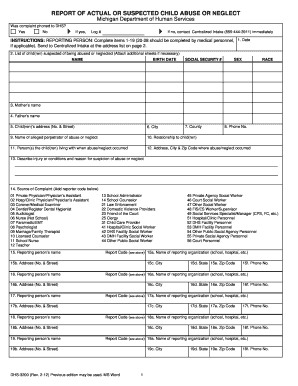
Get 3200 Form
How it works
-
Open form follow the instructions
-
Easily sign the form with your finger
-
Send filled & signed form or save
How to fill out the 3200 Form online
This guide provides clear, step-by-step instructions for completing the 3200 Form online. Designed for users at all levels of experience, it aims to ensure that you can easily report actual or suspected child abuse or neglect.
Follow the steps to accurately complete the 3200 Form online.
- Click the ‘Get Form’ button to access the form and open it in your preferred online editor.
- Enter the date the form is being completed in Section 1. This is the date you fill out the form.
- In Section 2, provide a list of the child or children suspected of being abused or neglected. Include their name, birth date, social security number, sex, and race. If necessary, attach additional sheets.
- Complete Section 3 by entering the mother’s name and any available information.
- In Section 4, fill in the father’s name along with any other relevant details.
- Sections 5-7 require the child or children's full address, including street number, city, and county.
- In Section 8, enter the phone number of the household where the child or children reside.
- Section 9 asks for the name of the alleged perpetrator of abuse or neglect. Provide the name of the suspected individual.
- In Section 10, indicate the relationship of the alleged perpetrator to the child or children, such as parent, grandparent, or caregiver.
- Section 11 prompts you to list the individuals with whom the child or children were living when the abuse or neglect occurred, including their names.
- Enter the address, city, and zip code where the abuse or neglect took place in Section 12.
- In Section 13, describe any injuries or conditions and the reasons you suspect abuse or neglect.
- Section 14 requires you to indicate the source of the complaint by checking the appropriate category.
- Fill in your name and contact information in Sections 15-19, including your reporting organization if applicable.
- If you are a medical professional and the physical examination is completed, fill out Sections 20-28. This includes providing summary reports and details about prior medical examinations.
- After completing the form, ensure all information is accurate, then you can save changes, download, print, or share the completed form as needed.
Complete the 3200 Form online to ensure a thorough and effective report.
For immediate concerns: If you have a life-threatening concern about a child, contact the police on 000. Concern for a child's wellbeing: If you are concerned about a child's wellbeing, please contact the Central Intake Team on 1800 273 889.
Industry-leading security and compliance
US Legal Forms protects your data by complying with industry-specific security standards.
-
In businnes since 199725+ years providing professional legal documents.
-
Accredited businessGuarantees that a business meets BBB accreditation standards in the US and Canada.
-
Secured by BraintreeValidated Level 1 PCI DSS compliant payment gateway that accepts most major credit and debit card brands from across the globe.


