Loading
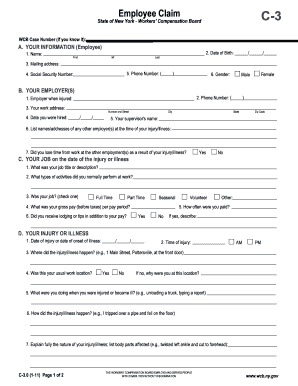
Get Employee Claim Form
How it works
-
Open form follow the instructions
-
Easily sign the form with your finger
-
Send filled & signed form or save
How to fill out the Employee Claim Form online
Completing the Employee Claim Form is essential for applying for workers' compensation benefits after a work-related injury or illness. This guide outlines clear steps to fill out the form online, ensuring accurate and comprehensive submission.
Follow the steps to successfully complete your Employee Claim Form online.
- Click ‘Get Form’ button to obtain the form and open it in the editor.
- Provide your information (Employee): Enter your full name, including first name, middle initial, and last name in the specified field.
- Provide your employer's information: Name the employer you worked for when the injury occurred.
- Describe your job on the date of injury: Indicate your job title and typical activities performed.
- Detail your injury or illness: Enter the date and time of the incident.
- Return to work section: Mark if you stopped working due to the injury and the date.
- Document any medical treatment received: Include details of the first treatment date and location.
- After filling out all necessary fields, ensure to save changes, download, print, or share the form as needed.
Complete your Employee Claim Form online today to secure your workers' compensation benefits.
California's 20th congressional district is a congressional district in California including much of the southern and southeastern part of the state's Central Valley.
Industry-leading security and compliance
US Legal Forms protects your data by complying with industry-specific security standards.
-
In businnes since 199725+ years providing professional legal documents.
-
Accredited businessGuarantees that a business meets BBB accreditation standards in the US and Canada.
-
Secured by BraintreeValidated Level 1 PCI DSS compliant payment gateway that accepts most major credit and debit card brands from across the globe.


