Loading
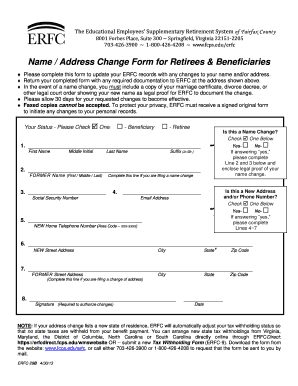
Get Va Erfc29b 2013-2026
How it works
-
Open form follow the instructions
-
Easily sign the form with your finger
-
Send filled & signed form or save
How to fill out the VA ERFC29B online
This guide provides a detailed overview of how to complete the VA ERFC29B form online. Follow these steps to ensure your information is accurately submitted to update your name and address records.
Follow the steps to successfully complete the VA ERFC29B form.
- Click ‘Get Form’ button to obtain the form and open it for completion.
- Indicate your status by checking either the 'Retiree' or 'Beneficiary' box. This is pivotal for processing your request correctly.
- If you are requesting a name change, check 'Yes' and fill in your first name, middle initial, and last name under 'New Name.' Include legal proof of your name change, such as a marriage certificate or divorce decree.
- In case your address has changed, check 'Yes' under 'New Address' and provide your new street address, city, state, and zip code on the designated lines.
- Complete the line for 'Former Address' if applicable, detailing your previous street address, city, state, and zip code.
- Enter your social security number in the specified section to confirm your identity and assist in processing.
- Fill in your new home telephone number to provide a means of contact for any follow-up communications.
- Sign the form at the designated signature line to authorize the changes, then date the form.
- Review all provided information for accuracy, ensuring that all necessary fields are completed before submission.
- Once satisfied with the information, you can save the changes, download or print the form for your records, and submit the original signed document to the ERFC.
Complete your VA ERFC29B form online today to ensure your records are current.
The VA evaluates erectile dysfunction (ED) by examining the severity and the underlying cause of the condition. Medical examinations and history reviews help determine whether the ED is connected to service-related issues. Understanding the evaluation process can help you navigate your claim effectively and ensure it meets the criteria established in the VA ERFC29B.
Industry-leading security and compliance
US Legal Forms protects your data by complying with industry-specific security standards.
-
In businnes since 199725+ years providing professional legal documents.
-
Accredited businessGuarantees that a business meets BBB accreditation standards in the US and Canada.
-
Secured by BraintreeValidated Level 1 PCI DSS compliant payment gateway that accepts most major credit and debit card brands from across the globe.


