Loading
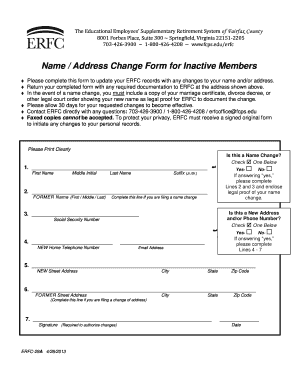
Get Va Erfc-29a 2013-2026
How it works
-
Open form follow the instructions
-
Easily sign the form with your finger
-
Send filled & signed form or save
How to fill out the VA ERFC-29A online
The VA ERFC-29A form is used by inactive members to update their records with any name or address changes. Filling out this form correctly ensures that the records are accurate and up-to-date. This guide will walk you through the online process step-by-step, making it an easier experience for you.
Follow the steps to complete the VA ERFC-29A online.
- Click ‘Get Form’ button to obtain the form and open it in the editor.
- Indicate if this is a name change by checking the appropriate box. If yes, complete the fields for your new name and include legal proof of your name change.
- Enter your Social Security number in the designated field for identification purposes.
- Provide your new home telephone number and email address where indicated.
- If applicable, indicate whether this is a new address and/or phone number by checking the appropriate box. If yes, fill in the new street address along with the city, state, and zip code.
- Complete the field for your former street address if you are changing your address.
- Sign the form to authorize the changes and enter the date of signing.
- Once all fields are completed, save your changes, and consider downloading or printing a copy for your records. Ensure you submit the signed original form to ERFC, as faxed copies cannot be accepted.
Complete your VA ERFC-29A form online today to ensure your records are accurate.
A supplemental retirement plan works by allowing employees to contribute additional funds beyond their primary retirement plans. These plans can include savings accounts, future investments, or annuities that build wealth over time. Learning about options like the VA ERFC-29A can help you take full advantage of these plans for a more financially secure retirement.
Industry-leading security and compliance
US Legal Forms protects your data by complying with industry-specific security standards.
-
In businnes since 199725+ years providing professional legal documents.
-
Accredited businessGuarantees that a business meets BBB accreditation standards in the US and Canada.
-
Secured by BraintreeValidated Level 1 PCI DSS compliant payment gateway that accepts most major credit and debit card brands from across the globe.


