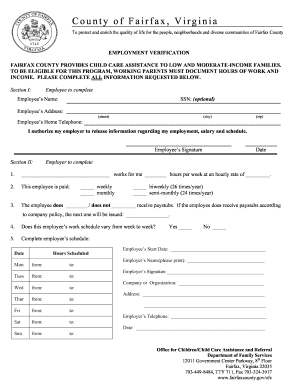
Get Va Employment/education And Training Verification Form - Fairfax County
How it works
-
Open form follow the instructions
-
Easily sign the form with your finger
-
Send filled & signed form or save
How to fill out the VA Employment/Education and Training Verification Form - Fairfax County online
Completing the VA Employment/Education and Training Verification Form is an essential step for parents seeking child care assistance in Fairfax County. This guide will provide you with clear instructions to help you fill out the form accurately online and ensure your eligibility for the program.
Follow the steps to effectively complete the form.
- Press the ‘Get Form’ button to access the document and open it in your browser.
- In Section I, begin by providing your personal information. Enter your name, address, and optional Social Security Number. Include your home telephone number for communication purposes.
- Authorize your employer to release information about your employment by signing in the designated area.
- In Section II, your employer will complete the required fields. They should state your hours worked per week and your hourly rate.
- Your employer will indicate the frequency of your payment, whether weekly, biweekly, monthly, or semi-monthly. They should mark the appropriate option.
- Next, your employer will note whether you receive paystubs and when the next paystub will be issued, if applicable.
- Your employer will indicate if your work schedule varies weekly and complete your scheduled hours for each day of the week.
- Lastly, your employer will fill in your start date, print their name, sign the form, and provide their organization's address and contact information.
- Once all sections are complete, review the form to ensure accuracy. After verification, you can save changes, download, print, or share the form as necessary.
Complete your VA Employment/Education and Training Verification Form online today to ensure your application is processed smoothly.
When emailing to verify employment, include all relevant information about the individual whose employment you are verifying. Clearly state the purpose of your inquiry, and attach any required forms, such as the VA Employment/Education and Training Verification Form - Fairfax County. This helps ensure a prompt and accurate response.
Industry-leading security and compliance
-
In businnes since 199725+ years providing professional legal documents.
-
Accredited businessGuarantees that a business meets BBB accreditation standards in the US and Canada.
-
Secured by BraintreeValidated Level 1 PCI DSS compliant payment gateway that accepts most major credit and debit card brands from across the globe.


