Loading
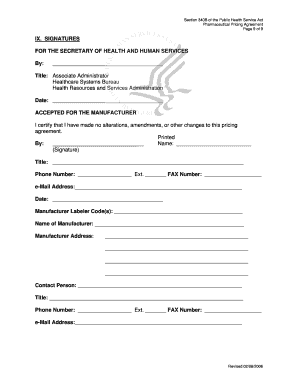
Get General Instructions For Completing The
How it works
-
Open form follow the instructions
-
Easily sign the form with your finger
-
Send filled & signed form or save
How to fill out the General Instructions For Completing The Pharmaceutical Pricing Agreement online
Understanding how to fill out the Pharmaceutical Pricing Agreement (PPA) is essential for manufacturers to comply with federal regulations. This guide will provide step-by-step instructions to ensure that you complete the form accurately and efficiently.
Follow the steps to complete the Pharmaceutical Pricing Agreement online.
- Click the ‘Get Form’ button to access the Pharmaceutical Pricing Agreement and open it in your preferred software for editing.
- Carefully read the General Instructions provided at the beginning of the document. Understanding these instructions will help you complete the subsequent fields accurately.
- In Section I, Definitions, ensure that you familiarize yourself with key terms such as 'Average Manufacturer Price' and 'Covered Entity' as they will be important for filling out the agreement.
- In Section II, fill in the Manufacturer's responsibilities. Provide all details regarding pricing and compliance as specified.
- Section III outlines the Secretary's responsibilities. Ensure that you note any relevant reporting requirements that may affect how you fill out the form.
- Continue through the sections, completing each part thoroughly. Pay special attention to Section IV, Dispute Resolution, and Section V, Confidentiality Provisions, as they outline important processes and protocols.
- For Section IX, Signatures, make sure to have the form signed by an authorized corporate officer, such as the Chief Executive Officer, ensuring that all information is accurately completed before submission.
- Since the form cannot be saved electronically with your information, print the completed form. You will need to submit this printed version to the Office of Pharmacy Affairs Branch.
- If your organization requires a signed original, submit two signed copies to the OPA. Otherwise, you will receive a copy after it has been counter-signed.
Start completing your Pharmaceutical Pricing Agreement online today for a seamless submission process.
Per IRS Instructions for Form 1040 or 1040-SR, page 26: If your pension or annuity is fully taxable, enter the total pension or annuity payments (from Form(s) 1099-R, box 1) on line 5b; don't make an entry on line 5a. If your Form 1099-R shows a taxable amount, you can report that amount on line 5b.
Industry-leading security and compliance
US Legal Forms protects your data by complying with industry-specific security standards.
-
In businnes since 199725+ years providing professional legal documents.
-
Accredited businessGuarantees that a business meets BBB accreditation standards in the US and Canada.
-
Secured by BraintreeValidated Level 1 PCI DSS compliant payment gateway that accepts most major credit and debit card brands from across the globe.


