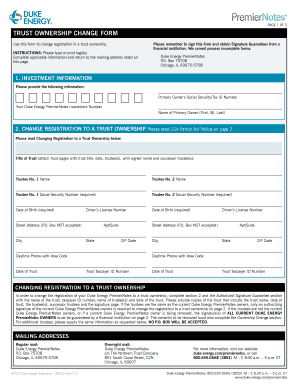
Get Use This Form To Change Registration In A Trust Ownership
How it works
-
Open form follow the instructions
-
Easily sign the form with your finger
-
Send filled & signed form or save
How to use or fill out the Use This Form To Change Registration In A Trust Ownership online
This guide provides users with comprehensive instructions on how to correctly fill out the Use This Form To Change Registration In A Trust Ownership online. Whether you have little legal experience or are familiar with such forms, this guide aims to simplify the process and ensure success.
Follow the steps to complete the registration change successfully.
- Press the ‘Get Form’ button to obtain the form and open it in your preferred document editor.
- In the investment information section, enter the primary owner’s Social Security or Tax ID number, Duke Energy PremierNotes investment number, and full name of the primary owner.
- In section 2, read the USA Patriot Act Notice and the instructions for changing registration to trust ownership. Provide the title of the trust and attach the necessary trust pages that include the trust title, date, trustee(s), signed name, and successor trustee(s).
- Fill in the names and required details (including Social Security numbers and dates of birth) for Trustee No. 1 and Trustee No. 2. Ensure all information is accurate and conforms to the form's requirements.
- Enter the contact details for both trustees, including their daytime phone numbers and physical addresses, ensuring no P.O. Boxes are listed.
- Provide the trust's date and taxpayer ID number requested in the designated fields.
- Proceed to the Authorized Signature section. Ensure that all currently registered owners sign the form and that each signature is Medallion Signature Guaranteed by a financial institution.
- Complete any additional signature requirements if there are additional joint owners. Note that a signature guarantee is not required for a change of address.
- Review the entire form for completeness and accuracy. Make sure all required fields are filled and all necessary documents are attached.
- Save changes, download the completed form, print it out, or share it as needed. Finally, return the form to the mailing address provided on the form.
Start filling out the Use This Form To Change Registration In A Trust Ownership online now to ensure a smooth and efficient update to your trust ownership registration.
How do I change an individual account into a joint or trust account and vice versa? Brokerage accounts cannot simply be retitled like most bank accounts. Instead, a brand new account with an updated title must first be opened and then the assets are “journaled” from the old account to the new account.
Industry-leading security and compliance
-
In businnes since 199725+ years providing professional legal documents.
-
Accredited businessGuarantees that a business meets BBB accreditation standards in the US and Canada.
-
Secured by BraintreeValidated Level 1 PCI DSS compliant payment gateway that accepts most major credit and debit card brands from across the globe.


