Loading
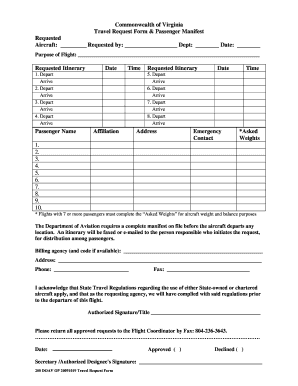
Get Va 200 Doav Op 2009-2025
How it works
-
Open form follow the instructions
-
Easily sign the form with your finger
-
Send filled & signed form or save
How to fill out the VA 200 DOAV OP online
Navigating the VA 200 DOAV OP form can be straightforward with the right guidance. This step-by-step guide will help you fill out the form accurately and efficiently, ensuring that you meet all necessary requirements.
Follow the steps to successfully complete the VA 200 DOAV OP form.
- Click ‘Get Form’ button to obtain the form and open it in your designated form editor.
- Begin by entering the requested aircraft details in the designated field. This includes the type and number of the aircraft needed for your request.
- Clearly state the purpose of the flight in the provided section. Be specific to ensure clarity.
- List the names of all passengers in the designated area next to each itinerary entry, ensuring correct spelling for identification purposes.
- Complete the emergency contact information by providing the name and phone number of a contact person.
- Fill out the billing agency details, including the agency name, address, and contact numbers as applicable.
- Finally, be sure to return the approved form to the Flight Coordinator via fax. Save your changes, download your completed form, and print or share it as necessary.
Complete your VA 200 DOAV OP form online today for a smooth travel request process.
VA claims that typically see higher approval rates include those for common health conditions such as PTSD, tinnitus, and hearing loss. Veterans should be aware that claims supported by strong medical evidence and clear documentation are more likely to succeed. Engaging with the VA 200 DOAV OP can help veterans understand these trends and improve their chances of approval.
Industry-leading security and compliance
US Legal Forms protects your data by complying with industry-specific security standards.
-
In businnes since 199725+ years providing professional legal documents.
-
Accredited businessGuarantees that a business meets BBB accreditation standards in the US and Canada.
-
Secured by BraintreeValidated Level 1 PCI DSS compliant payment gateway that accepts most major credit and debit card brands from across the globe.


