Loading
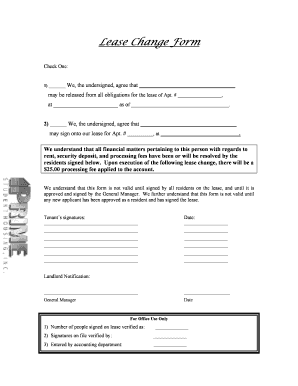
Get Lease Change Form.pdf
How it works
-
Open form follow the instructions
-
Easily sign the form with your finger
-
Send filled & signed form or save
How to fill out the Lease Change Form.pdf online
Filling out the Lease Change Form.pdf online can be a straightforward process with the right guidance. This guide provides clear, step-by-step instructions to help users complete the form efficiently and accurately.
Follow the steps to complete the Lease Change Form online
- Click the ‘Get Form’ button to obtain the form and open it in your editor.
- Identify the first section of the form labeled 'Check One.' You need to select whether the request is to release a person from the lease or to add a new person to the lease. Mark the appropriate option clearly.
- Fill in the name of the person being released or added to the lease in the designated blank space. Ensure that names are written clearly to avoid any confusion.
- In the next blank field, provide the apartment number for Apt. #. This will help specify which lease is being modified.
- Next, enter the address of the property in the space provided. This helps clarify the location relevant to the lease change.
- For the 'as of' date, specify when the lease change will take effect. This must be a clear and precise date.
- Review the statement regarding financial matters. Ensure all parties involved understand their responsibilities regarding rent and fees.
- Proceed to collect signatures from all current residents on the lease in the specified areas. Make sure each signature is dated.
- Lastly, understand that the form requires approval from the General Manager. Note the 'Landlord Notification' section for their date and signature.
- Once you have completed filling in all sections, you can save your changes. You might have the option to download, print, or share the completed form depending on your editor’s capabilities.
Complete your Lease Change Form online today for a hassle-free experience!
Industry-leading security and compliance
US Legal Forms protects your data by complying with industry-specific security standards.
-
In businnes since 199725+ years providing professional legal documents.
-
Accredited businessGuarantees that a business meets BBB accreditation standards in the US and Canada.
-
Secured by BraintreeValidated Level 1 PCI DSS compliant payment gateway that accepts most major credit and debit card brands from across the globe.


