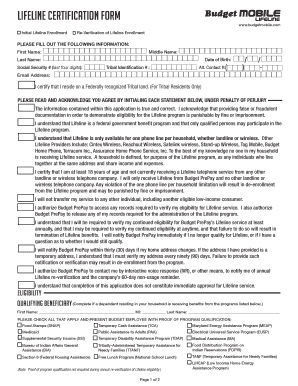
Get Re-verification Of Lifeline Enrollment
How it works
-
Open form follow the instructions
-
Easily sign the form with your finger
-
Send filled & signed form or save
How to fill out the Re-Verification Of Lifeline Enrollment online
The Re-Verification Of Lifeline Enrollment form is a critical document for individuals wishing to maintain their participation in the Lifeline program, which provides vital communication services to eligible users. This guide will provide clear, step-by-step instructions on how to complete this form online, ensuring a smooth re-verification process.
Follow the steps to fill out the Re-Verification Of Lifeline Enrollment form online
- Press the ‘Get Form’ button to access the Re-Verification Of Lifeline Enrollment form and open it in your preferred editor.
- Begin by entering your first name, middle name, and last name in the designated fields.
- Provide the last four digits of your Social Security number in the appropriate section.
- Fill in your date of birth accurately to confirm your identity.
- If applicable, enter your Tribal Identification number.
- Include an alternate contact number and your email address for communication.
- If you are a Tribal resident, indicate your residency on federally recognized Tribal land by checking the relevant box.
- Read each certification statement carefully and initial next to each statement to confirm your understanding and agreement.
- If applicable, complete the section concerning your household’s qualifying beneficiaries by listing their first name, middle initial, and last name.
- Check all relevant benefit programs that apply to your household and be prepared to present proof of qualification to a Budget employee.
- Indicate how many people reside in your household using the designated field.
- Fill out your residential address accurately, noting whether it is a permanent or temporary residence.
- If applicable, indicate if you share an address with other individuals aged 18 or older and clarify if they are part of a separate household.
- If your billing address differs from your residential address, fill it out according to the specified fields.
- Sign and date the form to certify that all information provided is true and correct.
- Once all fields are completed accurately, save your changes and prepare to download, print, or share the form as needed.
Complete your Re-Verification Of Lifeline Enrollment form online today to ensure you continue to receive valuable phone service.
Address Update Sign in to the National Verifier and click on the “Start New Application” option in the upper right-hand corner. Once all customer information has been accurately filled out, the service provider will arrive at the “Review the Subscriber's Information” window.
Industry-leading security and compliance
-
In businnes since 199725+ years providing professional legal documents.
-
Accredited businessGuarantees that a business meets BBB accreditation standards in the US and Canada.
-
Secured by BraintreeValidated Level 1 PCI DSS compliant payment gateway that accepts most major credit and debit card brands from across the globe.


