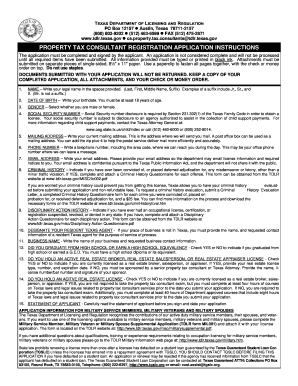
Get Tx Tdlr Form Ptc001 2015-2025
How it works
-
Open form follow the instructions
-
Easily sign the form with your finger
-
Send filled & signed form or save
How to fill out the TX TDLR Form PTC001 online
Completing the TX TDLR Form PTC001 online is a straightforward process that ensures your application for property tax consultant registration is submitted accurately. This guide will provide you with step-by-step instructions to navigate the form with confidence.
Follow the steps to successfully complete your application online.
- Press the ‘Get Form’ button to access the TX TDLR Form PTC001 online and open it in your preferred editing tool.
- Enter your legal name in the designated fields, including last name, first name, middle name, and suffix if applicable. Be sure to use proper casing.
- Provide your date of birth in the specified format, ensuring you are at least 18 years old.
- Select your gender by choosing either 'male' or 'female' from the available options.
- Enter your social security number as required. Ensure you are aware that this information will be disclosed under certain circumstances.
- Complete your mailing address, ensuring accuracy. A post office box is acceptable for this address.
- Input your phone number with the area code, providing a direct line where you can be contacted.
- Provide your email address accurately so you can receive important updates regarding your application.
- Indicate whether you have any criminal history as specified. If yes, attach the necessary Criminal History Questionnaire.
- State if you have faced any disciplinary actions regarding professional licenses. If yes, provide the appropriate documentation.
- If based outside Texas, designate a Texas agent for service of process. Complete their information thoroughly.
- Fill out your business name and physical address, noting that a post office box cannot be used here.
- Confirm your educational qualifications regarding high school or GED completion by selecting 'yes' or 'no.'
- State if you hold an active real estate license and provide additional details if applicable.
- Read the statement of the applicant carefully. After confirming your understanding, sign and date your application to complete it.
- Once all sections are filled out, review the entire form for accuracy. Finally, save your changes and download or print the completed form for submission.
Complete your TX TDLR Form PTC001 online today to start your journey as a property tax consultant!
To email TDLR, navigate to their official website to find the appropriate contact email for specific inquiries. If your concern involves a formal complaint, using the TX TDLR Form PTC001 is recommended, as it ensures your email includes essential details. Providing accurate information helps TDLR respond effectively and expediently. Be concise, and clearly state your purpose for the best outcome.
Industry-leading security and compliance
-
In businnes since 199725+ years providing professional legal documents.
-
Accredited businessGuarantees that a business meets BBB accreditation standards in the US and Canada.
-
Secured by BraintreeValidated Level 1 PCI DSS compliant payment gateway that accepts most major credit and debit card brands from across the globe.


