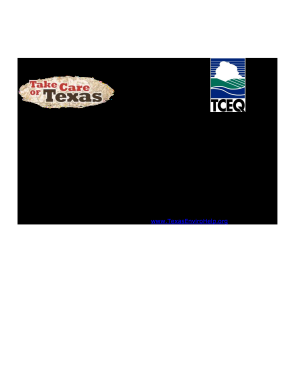
Get Tx Tceq-20424 2008
How it works
-
Open form follow the instructions
-
Easily sign the form with your finger
-
Send filled & signed form or save
How to fill out the TX TCEQ-20424 online
This guide provides a clear and supportive walkthrough for completing the TX TCEQ-20424 form online. Users are encouraged to follow the steps outlined to effectively fill out the necessary sections and ensure compliance with stormwater discharge regulations.
Follow the steps to complete the form accurately.
- Click ‘Get Form’ button to obtain the form and open it in the editor.
- Complete the certification signature page. Ensure that an authorized agent of the entity submits the Notice of Intent for obtaining permit coverage. Sign and date the form, confirming that the information is true and complete.
- Provide facility information. Describe the industrial activities and processes, along with listing the water bodies that will receive stormwater discharges.
- Indicate whether the identified water bodies are impaired or have a Total Maximum Daily Load (TMDL) for specific pollutants. Explain how your facility’s discharges could potentially impact these water bodies.
- Assemble the Pollution Prevention Team details by listing team members, their titles, contact information, and responsibilities in the field provided.
- Document the inventory of exposed materials, noting specific pollutants and where these materials are stored or used.
- Fill out the narrative description for potential pollutant sources, providing a comprehensive overview of the facility's environmental practices.
- Complete the necessary worksheets for spill and leak logs, pollution prevention measures, and employee training programs, detailing all relevant actions and records.
- Finish by conducting periodic inspections, monitoring non-stormwater discharges, and ensuring compliance with established best management practices.
- After completing all fields, save changes, download, print, or share the form as needed.
Take the time to complete your TX TCEQ-20424 form online today to ensure your facility complies with environmental regulations.
Get form
The TCEQ file transfer protocol is a method used for securely sending data files to the Texas Commission on Environmental Quality. This method is vital for submitting required reports and documents accurately, including those related to the TX TCEQ-20424 form. You can find detailed instructions on how to use this protocol on the TCEQ website. If you need help navigating this process, uslegalforms has tools and templates that can assist you in ensuring compliance and successful submission.
Get This Form Now!
Industry-leading security and compliance
-
In businnes since 199725+ years providing professional legal documents.
-
Accredited businessGuarantees that a business meets BBB accreditation standards in the US and Canada.
-
Secured by BraintreeValidated Level 1 PCI DSS compliant payment gateway that accepts most major credit and debit card brands from across the globe.


