Loading
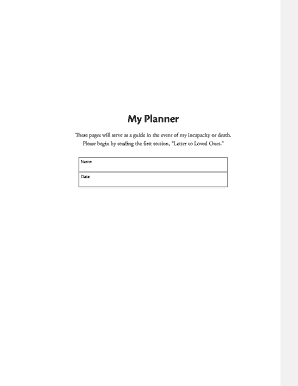
Get My Planner Guide 2008-2026
How it works
-
Open form follow the instructions
-
Easily sign the form with your finger
-
Send filled & signed form or save
How to fill out the My Planner Guide online
The My Planner Guide serves as a crucial resource for individuals to outline their wishes and provide guidance for their loved ones during difficult times. This guide will walk you through the process of completing the form online with clear instructions on each section.
Follow the steps to complete the My Planner Guide effectively.
- Click the 'Get Form' button to access the My Planner Guide and open it in your preferred online editor.
- Begin with the 'Letter to Loved Ones' section. Here, you can write a personal note outlining your wishes and reassurances for your loved ones during challenging times.
- Proceed to the 'Instructions' section where you will provide guidance for your loved ones on how to navigate the planner. This includes notable tasks to be completed after your incapacity or death.
- Fill in the 'Biographical Information' section with details such as your name, date of birth, and key personal information. This information may be necessary for official documents.
- Continue to outline details regarding 'Children,' 'Others Who Depend on Me,' 'Pets and Livestock' to ensure all aspects of care are addressed.
- Document your 'Employment' history and 'Business Interests' to provide clarity about your professional life. Include any relevant contacts for future management.
- Complete sections related to health care directives, power of attorney, and organ donation. Clearly state your personal preferences.
- Finalizing the planner involves sections on funeral arrangements, burial or cremation, and drafting your obituary. Provide as much detail as needed for your loved ones.
- Review all sections to ensure completeness and accuracy. Once satisfied, you can save your changes, download the document, print it, or share it as necessary.
Complete your My Planner Guide online today to ensure your wishes are documented and accessible for your loved ones.
How to Organize a Planner Step by Step Step 1: Get the Right Planner for You. ... Step 2: Add Events, Deadlines, and Appointments. ... Step 3: Establish Weekly, Monthly, and Yearly Goals. ... Step 4: Create Daily and Weekly Tasks Lists. ... Step 5: Break Down Bigger Goals and Tasks Into Actionable Steps.
Industry-leading security and compliance
US Legal Forms protects your data by complying with industry-specific security standards.
-
In businnes since 199725+ years providing professional legal documents.
-
Accredited businessGuarantees that a business meets BBB accreditation standards in the US and Canada.
-
Secured by BraintreeValidated Level 1 PCI DSS compliant payment gateway that accepts most major credit and debit card brands from across the globe.


