Loading
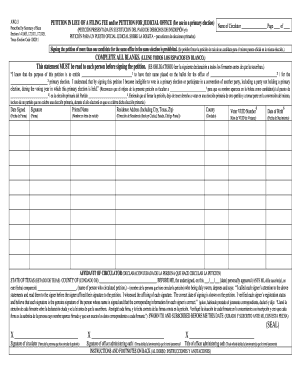
Get Tx Sos Aw2-3 2011
How it works
-
Open form follow the instructions
-
Easily sign the form with your finger
-
Send filled & signed form or save
How to fill out the TX SOS AW2-3 online
The TX SOS AW2-3 form is a petition that allows candidates to bypass the filing fee associated with running for office. This guide will provide clear instructions on how to effectively fill out the form online, ensuring all necessary sections and fields are properly completed.
Follow the steps to complete the TX SOS AW2-3 online form.
- Press the ‘Get Form’ button to access the TX SOS AW2-3 form, which will open it in the editor for you to fill out.
- Begin by filling in the name of the circulator at the designated section of the form.
- On the subsequent field, indicate the page number of this document.
- Clarify that signing the petition for more than one candidate for the same office in the same election is prohibited.
- Next, ensure all blanks are completely filled out as per the instructions provided.
- Read the statement to each signer prior to obtaining their signature, clarifying the purpose of the petition and its consequences regarding voting eligibility.
- Require each signer to write their date signed, signature, printed name, residence address (including city, state, and zip code), and county.
- In the section regarding the Voter VUID Number, input either the unique identification number or the date of birth of each signer.
- Complete the Affidavit of Circulator where the circulator confirms that they witnessed the signing and verified each signer's registration status.
- After completing all sections, ensure to save changes and utilize options available to download, print, or share the form as necessary.
Fill out the TX SOS AW2-3 online today to advance your candidacy.
Get form
Experience a faster way to fill out and sign forms on the web. Access the most extensive library of templates available.
You can file your Texas franchise public information report through the Texas Comptroller's website. It's essential to complete the report accurately to maintain good standing for your business. Be sure to submit the report by its deadline to avoid any penalties. To simplify the process, consider utilizing uslegalforms, which can provide resources and help you stay organized during your filing.
Get This Form Now!
Use professional pre-built templates to fill in and sign documents online faster. Get access to thousands of forms.
Industry-leading security and compliance
US Legal Forms protects your data by complying with industry-specific security standards.
-
In businnes since 199725+ years providing professional legal documents.
-
Accredited businessGuarantees that a business meets BBB accreditation standards in the US and Canada.
-
Secured by BraintreeValidated Level 1 PCI DSS compliant payment gateway that accepts most major credit and debit card brands from across the globe.


