Loading
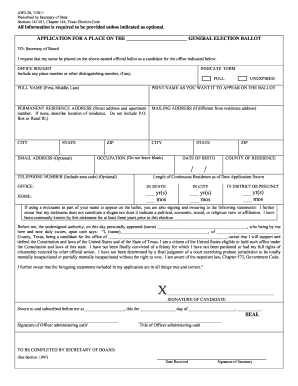
Get Tx Sos Aw2-20 2011-2026
How it works
-
Open form follow the instructions
-
Easily sign the form with your finger
-
Send filled & signed form or save
How to fill out the TX SOS AW2-20 online
The TX SOS AW2-20 form is a critical document for individuals seeking to have their name placed on the general election ballot in Texas. This guide provides step-by-step instructions to assist users in completing the form accurately and efficiently.
Follow the steps to successfully complete the TX SOS AW2-20 form online.
- Press the ‘Get Form’ button to obtain the TX SOS AW2-20 form and access it in the editor.
- Indicate the office sought by clearly specifying the position you are applying for, including any distinguishing number associated with it.
- Select the term for which you are applying; options include 'full' or 'unexpired'.
- Enter your full name, including your first name, middle name, and last name. Ensure that this is the name you want to appear on the ballot.
- Provide your permanent residence address. Include street address and apartment number when applicable. Avoid using a P.O. Box or Rural Route.
- If different from your residence address, enter your mailing address.
- Fill in your city, state, and zip code. Ensure this information is accurate for effective communication.
- Optionally, provide your email address to facilitate further communication.
- Specify your occupation. Leaving this field blank is not permitted.
- Optionally include your telephone number, both home and office, with area codes.
- Indicate your date of birth and the county of residence.
- Complete the length of continuous residence in the state, city, and district or precinct, filling in years and months as applicable.
- If using a nickname, verify that it is not a slogan and that you have been known by this nickname for at least three years.
- Sign the application to affirm the truthfulness of your statements and your awareness of the laws related to nepotism.
- Submit your form. Once completed, you can save changes, download, print, or share the form as necessary.
Complete your TX SOS AW2-20 form online today to ensure your candidacy in the upcoming election.
You can file your Texas franchise public information report through the Texas Secretary of State's website. Access the TX SOS AW2-20 section, which outlines the necessary steps. Properly completing this report is crucial for maintaining your business status. To make this process easier, explore US Legal Forms for resources and templates that provide clear guidance.
Industry-leading security and compliance
US Legal Forms protects your data by complying with industry-specific security standards.
-
In businnes since 199725+ years providing professional legal documents.
-
Accredited businessGuarantees that a business meets BBB accreditation standards in the US and Canada.
-
Secured by BraintreeValidated Level 1 PCI DSS compliant payment gateway that accepts most major credit and debit card brands from across the globe.


