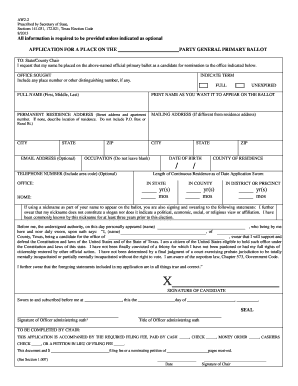
Get Tx Sos Aw2-2 2013-2026
How it works
-
Open form follow the instructions
-
Easily sign the form with your finger
-
Send filled & signed form or save
How to fill out the TX SOS AW2-2 online
This guide provides a clear and supportive overview for completing the TX SOS AW2-2 form online. By following the steps outlined below, users of all experience levels can successfully navigate the application process for placement on the party general primary ballot.
Follow the steps to complete the TX SOS AW2-2 form online
- Press the ‘Get Form’ button to access the form and open it in your preferred editor.
- Fill in the required fields, starting with the office you are seeking. Include any distinguishing numbers related to that office.
- Select the term you are indicating: full or unexpired.
- Enter your full name, including your first, middle, and last name. Additionally, print your name exactly as you want it to appear on the ballot.
- Provide your permanent residence address, ensuring you include the street address and any apartment number. Do not include P.O. Box or Rural Route.
- If your mailing address differs from your residence address, provide it in the designated section.
- Fill out your email address (optional), occupation, date of birth, and phone number (optional).
- Indicate your county of residence and detail the length of your continuous residence in years and months.
- If you plan to use a nickname on the ballot, ensure you review and affirm the statement regarding your nickname.
- Sign the form to affirm that all information provided is true and that you meet the eligibility requirements.
- If required, complete any additional sections outlined for the chair, including confirming the filing fee and its payment status.
- Finally, save your changes, and choose to download, print, or share the completed form as needed.
Complete your application for the TX SOS AW2-2 online today to ensure your participation in the primary ballot.
A certificate of amendment is a formal document used to alter your business entity's records in Texas. This document is essential for making changes, such as updating your business name or modifying your operational structure. The TX SOS AW2-2 filing is a key component in this process, ensuring that all amendments are recognized legally. It's a proactive step in managing your business effectively.
Industry-leading security and compliance
-
In businnes since 199725+ years providing professional legal documents.
-
Accredited businessGuarantees that a business meets BBB accreditation standards in the US and Canada.
-
Secured by BraintreeValidated Level 1 PCI DSS compliant payment gateway that accepts most major credit and debit card brands from across the globe.


