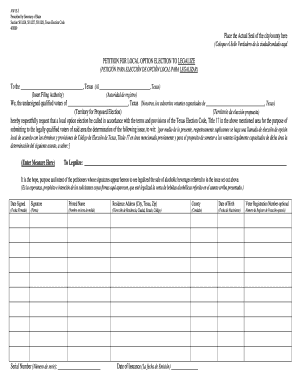
Get Tx Sos Aw15-3 2009-2025
How it works
-
Open form follow the instructions
-
Easily sign the form with your finger
-
Send filled & signed form or save
How to fill out the TX SOS AW15-3 online
The TX SOS AW15-3 form is a vital document for initiating a local option election in Texas regarding the legalization of specific issues, such as the sale of alcoholic beverages. This guide will provide you with clear and detailed instructions on how to complete this form online, ensuring a smooth and efficient filing process.
Follow the steps to fill out the TX SOS AW15-3 form online effectively.
- Press the ‘Get Form’ button to access the TX SOS AW15-3 document and open it in your editing interface.
- Insert the appropriate filing authority's name into the designated field at the top of the form. This identifies where the petition is being filed.
- In the next section, specify the territory for the proposed election by writing the name of the location where the local option election is requested.
- Clearly state the measure you are proposing to legalize in the section provided. Ensure that this is concise and to the point.
- Each signer must then fill out their signature, printed name, residence address (including city, state, and zip code), county, and date of birth in the specified fields.
- Optionally, users can provide their voter registration number, though this is not required.
- Lastly, make sure to include the serial number and date of issuance at the bottom of the form if applicable.
- Once all fields are completed, save your changes to the document. You can then download, print, or share the completed form as needed.
Complete your TX SOS AW15-3 form online today to facilitate your local option election process!
Related links form
To obtain a Texas Secretary of State file number, you need to complete the business formation process through the Texas Secretary of State's office. This typically includes filing the appropriate documents and paying the required fees. Once your application is approved, you will receive your Texas SOS file number to use for various legal and administrative purposes.
Industry-leading security and compliance
-
In businnes since 199725+ years providing professional legal documents.
-
Accredited businessGuarantees that a business meets BBB accreditation standards in the US and Canada.
-
Secured by BraintreeValidated Level 1 PCI DSS compliant payment gateway that accepts most major credit and debit card brands from across the globe.


