Loading
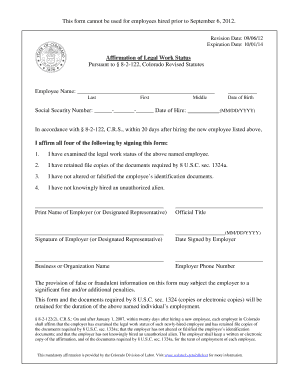
Get This Form Cannot Be Used For Employees Hired Prior To September 6 ...
How it works
-
Open form follow the instructions
-
Easily sign the form with your finger
-
Send filled & signed form or save
How to fill out the This Form Cannot Be Used For Employees Hired Prior To September 6 ... online
Filling out the This Form Cannot Be Used For Employees Hired Prior To September 6 ... is an important process for employers in Colorado to affirm the legal work status of newly hired employees. This guide provides clear instructions on how to complete this form effectively online.
Follow the steps to fill out the form correctly.
- Press the 'Get Form' button to access the form and open it in your preferred digital editor.
- Fill in the employee's last name in the designated field, followed by the first name and middle name as applicable.
- Enter the employee's Social Security Number in the specified format: three digits, followed by a hyphen, two digits, another hyphen, and four digits.
- Input the date of hire in MM/DD/YYYY format to indicate when the employee started working.
- Provide the employee's date of birth in the same MM/DD/YYYY format.
- Review and affirm the statements regarding the legal work status of the employee by confirming all four points listed below: 1. Examination of legal work status, 2. Retention of required documents, 3. No alteration or falsification of identification documents, 4. No knowingly hiring of unauthorized aliens.
- Print the name of the employer or designated representative in the corresponding field.
- Provide the official title of the employer or designated representative.
- Sign the form in the designated area to affirm the information provided.
- Indicate the date the form was signed by entering the date in MM/DD/YYYY format.
- Enter the name of the business or organization submitting the form.
- Fill in the employer's phone number for contact purposes.
- Finally, review the form for accuracy, save your changes, and download or print the completed document for your records.
Complete the form online today to ensure compliance with legal work status requirements.
A prospective employee must have accepted an employment offer before you may complete Form I-9 and create a case in E-Verify. Prescreening prospective employees is prohibited.
Industry-leading security and compliance
US Legal Forms protects your data by complying with industry-specific security standards.
-
In businnes since 199725+ years providing professional legal documents.
-
Accredited businessGuarantees that a business meets BBB accreditation standards in the US and Canada.
-
Secured by BraintreeValidated Level 1 PCI DSS compliant payment gateway that accepts most major credit and debit card brands from across the globe.


