Loading
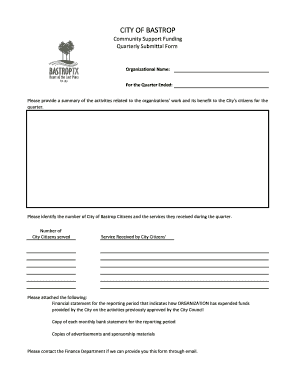
Get Tx Quarterly Submittal Form
How it works
-
Open form follow the instructions
-
Easily sign the form with your finger
-
Send filled & signed form or save
How to fill out the TX Quarterly Submittal Form online
This guide provides a step-by-step approach to completing the TX Quarterly Submittal Form online. It is designed to assist users in accurately filling out the form, ensuring that all necessary information is included for submission.
Follow the steps to complete the TX Quarterly Submittal Form
- Click ‘Get Form’ button to obtain the form and open it for editing.
- Begin by entering the organizational name in the designated field. Ensure the name is spelled correctly and reflects your organization as registered.
- Next, indicate the quarter ended by selecting the appropriate date range from the dropdown menu or by manually entering the relevant dates.
- Provide a summary of the activities related to your organization’s work. This should outline the specific efforts your organization undertook in the quarter, including how these activities benefited the citizens of Bastrop.
- Identify the number of City of Bastrop citizens served during the quarter. Enter the exact number in the specified field.
- Detail the services received by the City of Bastrop citizens. Include specific descriptions of services provided.
- Attach a financial statement for the reporting period. This document should highlight how your organization expended funds provided by the City on previously approved activities.
- Include a copy of each monthly bank statement for the reporting period. Ensure these statements are clear and legible.
- Upload copies of any advertisements and sponsorship materials that were created during the quarter.
- Review all entries for accuracy and completeness. Once confirmed, save the changes, download a copy of the form, and consider printing or sharing it as needed.
Complete and submit your TX Quarterly Submittal Form online to ensure timely processing and support for your organization.
To get a TWC account number in Texas, register your business with the Texas Workforce Commission. This involves completing the registration application and providing necessary details such as business name and employer identification information. Having a TWC account number is crucial for filing the TX Quarterly Submittal Form and managing your unemployment insurance account efficiently.
Industry-leading security and compliance
US Legal Forms protects your data by complying with industry-specific security standards.
-
In businnes since 199725+ years providing professional legal documents.
-
Accredited businessGuarantees that a business meets BBB accreditation standards in the US and Canada.
-
Secured by BraintreeValidated Level 1 PCI DSS compliant payment gateway that accepts most major credit and debit card brands from across the globe.


