Loading
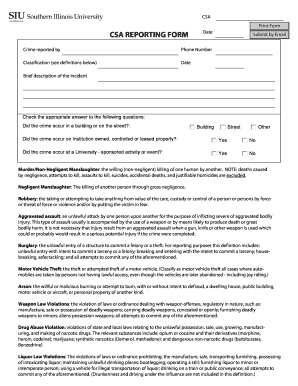
Get Csa Reporting Form
How it works
-
Open form follow the instructions
-
Easily sign the form with your finger
-
Send filled & signed form or save
How to fill out the CSA REPORTING FORM online
Completing the CSA Reporting Form online is a straightforward process designed to ensure accurate reporting of incidents. This guide will walk you through each section of the form, providing detailed instructions to help you fill it out correctly and efficiently.
Follow the steps to successfully complete the CSA Reporting Form.
- Press the ‘Get Form’ button to access the CSA Reporting Form and open it in your preferred online editor.
- Enter the date of the incident in the designated field. Make sure to use the correct format to avoid errors.
- In the 'Crime reported by' section, provide your full name and contact information, including your phone number.
- Select the appropriate classification for the incident you are reporting by checking the relevant box. Refer to the definitions provided for guidance.
- Provide a brief description of the incident in the designated text box. Be concise and focus on the key details.
- Answer the following questions by checking 'Building', 'Street', or 'Other' to indicate where the crime occurred.
- Specify whether the crime took place on institution-owned, controlled, or leased property by checking 'Yes' or 'No'.
- Indicate if the crime occurred at a University-sponsored activity or event by selecting 'Yes' or 'No'.
- For reporting hate crimes, complete the sections that ask for the type of crime committed and the type of bias involved by checking the appropriate options.
- Review all the information provided to ensure accuracy. Once all sections are filled out, you can choose to save changes, download, print, or share the completed form.
Submit your CSA Reporting Form online today to ensure your report is processed efficiently.
Customs Self-Assessment ( CSA ) is a Canada Border Services Agency ( CBSA ) program designed to streamline the import process for authorized low-risk importers who have the systems capability to self-assess the accounting for imported goods to the CBSA , report revenue , and pay duties and taxes.
Industry-leading security and compliance
US Legal Forms protects your data by complying with industry-specific security standards.
-
In businnes since 199725+ years providing professional legal documents.
-
Accredited businessGuarantees that a business meets BBB accreditation standards in the US and Canada.
-
Secured by BraintreeValidated Level 1 PCI DSS compliant payment gateway that accepts most major credit and debit card brands from across the globe.


