Loading
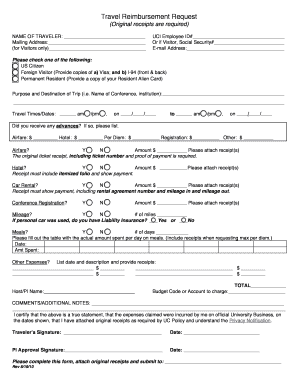
Get Travel Reim Form030810-1prd2
How it works
-
Open form follow the instructions
-
Easily sign the form with your finger
-
Send filled & signed form or save
How to fill out the Travel Reim Form030810-1PRD2 online
This guide provides a comprehensive overview of how to effectively fill out the Travel Reim Form030810-1PRD2 online. Follow these clear and structured steps to ensure your travel reimbursement request is complete and accurate.
Follow the steps to complete your travel reimbursement form online.
- Click the ‘Get Form’ button to access the Travel Reim Form030810-1PRD2 and open it in your chosen online editor.
- Begin by entering the name of the traveler in the designated field at the top of the form.
- Input your mailing address, and if applicable, include additional information for visitors.
- Provide your UCI Employee ID number or, if you are a visitor, add your Social Security number.
- Enter your e-mail address in the space provided.
- Select one of the travel categories: US Citizen, Foreign Visitor, or Permanent Resident, and provide any required documentation as specified.
- Detail the purpose and destination of your trip, including the name of the conference or institution you attended.
- Record the travel times and dates accurately, ensuring the format is consistent.
- If you received advances, list the amounts under the appropriate categories: airfare, hotel, per diem, registration, or other.
- For each category of expenses, indicate whether you have attached the original receipts, along with the amounts claimed.
- If you used a personal vehicle, specify the miles traveled and confirm whether you have liability insurance.
- Complete the meals section by filling out the daily amounts spent and include receipts for reimbursements up to the maximum per diem.
- List any additional expenses with corresponding dates and descriptions, ensuring that all receipts are attached.
- Fill in your host or principal investigator's name and the total reimbursement amount at the bottom of the form.
- Provide the budget code or account number to which the charges will be attributed.
- Add any comments or additional notes that may be relevant to your claim.
- Certify the information provided is accurate by signing and dating the form.
- Ensure the principal investigator approves your submission with their signature and date.
- Finally, review the entire form for completion, then save any changes, and download, print, or share the form as needed.
Complete your Travel Reim Form030810-1PRD2 online to ensure a smooth reimbursement process.
Set up direct deposit. If you haven't already set up direct deposit to receive your reimbursement, you'll need to do that now. ... Sign in to the travel claim entry portal. ... Go to your Beneficiary Travel profile. ... Review your profile and go to your dashboard. ... Create a claim. ... Add your expenses and receipts. ... Submit your claim.
Industry-leading security and compliance
US Legal Forms protects your data by complying with industry-specific security standards.
-
In businnes since 199725+ years providing professional legal documents.
-
Accredited businessGuarantees that a business meets BBB accreditation standards in the US and Canada.
-
Secured by BraintreeValidated Level 1 PCI DSS compliant payment gateway that accepts most major credit and debit card brands from across the globe.


