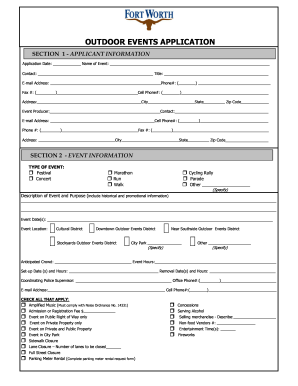
Get Tx Outdoor Events Application
How it works
-
Open form follow the instructions
-
Easily sign the form with your finger
-
Send filled & signed form or save
How to fill out the TX Outdoor Events Application online
Completing the TX Outdoor Events Application online is a crucial step in ensuring that your event is properly registered and complies with local regulations. This guide provides a clear, step-by-step analysis of each section of the application, helping users through the process with ease.
Follow the steps to successfully complete your application.
- Press the ‘Get Form’ button to obtain the TX Outdoor Events Application and access it for editing.
- In Section 1, provide your applicant information, including the application date, event name, contact details, and address. Make sure to include accurate phone numbers and email addresses for effective communication.
- Continue to Section 2 to specify the event type. Check all relevant boxes such as festival, concert, and others as appropriate. Describe the event’s purpose and provide the event date and location.
- In Section 2, outline the anticipated crowd size, event hours, setup and removal dates, and the coordinating police supervisor's contact information to ensure adequate security preparation.
- Check all applicable options for your event in the checklist, including amplified music permissions, admissions fees, and whether food or merchandise will be sold. Each selected option may require additional information.
- If your event requires street closures, complete Section 3 by providing details about the streets affected, including names, closure dates, and times.
- For parades, fill out Section 4 with staging and step-off times, starting and ending points, and the estimated number of participants. Attach a detailed route map.
- In Section 5, evaluate the included user agreement information, ensuring all necessary permits, insurance, restroom provisions, and security measures are accounted for. Include any site plans as required.
- Conclude your application process by reviewing all entries for accuracy. You can then save your changes, download, print, or share the completed form.
Take the next step and complete your TX Outdoor Events Application online today!
Planning an outdoor vendor event involves several steps, including identifying your target audience, selecting a suitable venue, and coordinating with vendors. Ensure you obtain the necessary permits and follow local regulations, such as using the TX Outdoor Events Application for compliance. Collaboration with vendors and creating a timeline can further enhance the event's success.
Industry-leading security and compliance
-
In businnes since 199725+ years providing professional legal documents.
-
Accredited businessGuarantees that a business meets BBB accreditation standards in the US and Canada.
-
Secured by BraintreeValidated Level 1 PCI DSS compliant payment gateway that accepts most major credit and debit card brands from across the globe.


