Loading
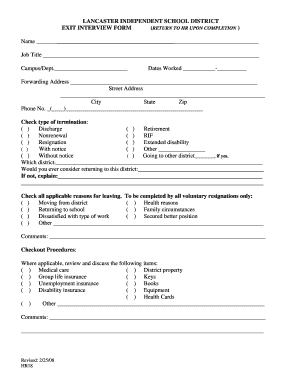
Get Tx Lisd Hr18 2008-2026
How it works
-
Open form follow the instructions
-
Easily sign the form with your finger
-
Send filled & signed form or save
How to fill out the TX LISD HR18 online
The TX LISD HR18 is an essential exit interview form that facilitates communication between departing employees and the Lancaster Independent School District. This guide will help you navigate the online filling process with ease and confidence.
Follow the steps to complete the TX LISD HR18 online.
- Press the ‘Get Form’ button to access the TX LISD HR18 form and open it in your preferred online editor.
- Begin by entering your name in the designated space provided at the top of the form.
- In the next field, input your job title as it appears in your employment records.
- Specify your campus or department in the corresponding section under the job title.
- Indicate the dates you worked by filling in the starting and ending dates.
- Provide your forwarding address, including street address, city, state, and zip code.
- List your phone number in the specified format to ensure effective communication.
- Select the type of termination by checking the appropriate box that reflects your situation.
- If applicable, indicate if you are going to another district and specify which one.
- Complete the question about whether you would consider returning to the district and provide comments if you answered 'No'.
- For voluntary resignations, check all reasons that apply to your departure.
- Add any personal comments in the designated comments section.
- Review the checkout procedures and check any items that need discussion.
- Share any additional comments, suggestions, or factors that made your experience positive.
- Finally, respond to the question regarding recommending Lancaster ISD as a workplace.
- Optionally, indicate if you wish to discuss any matters further with the Director of Human Resources.
- Sign and date the form at the bottom to validate your exit interview.
- Once all sections are completed, proceed to save your changes, download, print, or share the filled-out form as needed.
Complete your TX LISD HR18 form online today to ensure a smooth transition.
Lewisville ISD employs approximately 7,500 individuals, including teachers, administrators, and support staff. This workforce is dedicated to creating a positive learning environment for all students. The size of the staff allows for individualized attention and support, adhering to the objectives of TX LISD HR18. The collaborative efforts of these employees are crucial to the district's success.
Industry-leading security and compliance
US Legal Forms protects your data by complying with industry-specific security standards.
-
In businnes since 199725+ years providing professional legal documents.
-
Accredited businessGuarantees that a business meets BBB accreditation standards in the US and Canada.
-
Secured by BraintreeValidated Level 1 PCI DSS compliant payment gateway that accepts most major credit and debit card brands from across the globe.


