Loading
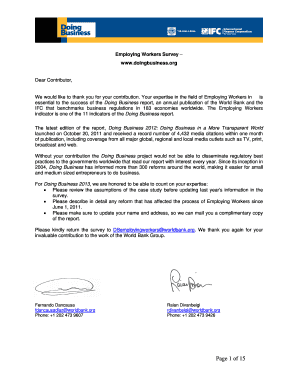
Get Pdf, 118kb - Doing Business
How it works
-
Open form follow the instructions
-
Easily sign the form with your finger
-
Send filled & signed form or save
How to fill out the PDF, 118KB - Doing Business online
This guide provides comprehensive and user-friendly instructions on completing the PDF form titled 'Doing Business.' Whether you are filing for the first time or updating previous information, this step-by-step guide will ensure that the process is clear and straightforward.
Follow the steps to successfully fill out the form online.
- Press the 'Get Form' button to access the form. Once you have obtained the PDF file, open it using your preferred PDF reader or editor.
- Begin by entering your primary contributor information. Fill in your name, title, contact details, and firm information. If there are specific fields that do not apply to you, you can check the box next to them to indicate that you do not want that information published.
- Complete the section regarding additional contributors if applicable. Provide the required information for any individuals you wish to acknowledge, including their name, occupation, email, and phone number.
- Next, move on to the reform update section. Respond to the questions regarding any labor law reforms that have occurred since June 1, 2011. Provide details as necessary, including the names and dates of relevant laws.
- Continue with the data update section, updating last year's answers with any changes that have taken place in your country regarding employment practices in your sector.
- Fill in the hiring rules section, specifically focusing on fixed-term contracts and minimum wage details. Record any changes from the previous year, specifying whether these are corrections or new reforms.
- Move to the working hours and annual leave section. Answer the questions regarding standard work hours, the typical workweek, and other scheduling factors, providing last year's answers for consistency.
- Address the redundancy rules section, which includes queries about termination procedures and requirements. Ensure to note any changes or updates compared to last year's responses.
- Finally, review and save your completed form. Make sure to double-check all entries for accuracy. Once everything is correct, save the document, and you may choose to print or share it as needed.
Complete your forms online for a smoother documentation process.
Industry-leading security and compliance
US Legal Forms protects your data by complying with industry-specific security standards.
-
In businnes since 199725+ years providing professional legal documents.
-
Accredited businessGuarantees that a business meets BBB accreditation standards in the US and Canada.
-
Secured by BraintreeValidated Level 1 PCI DSS compliant payment gateway that accepts most major credit and debit card brands from across the globe.


