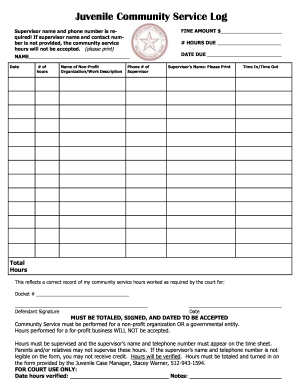
Get Tx Juvenile Community Service Log
How it works
-
Open form follow the instructions
-
Easily sign the form with your finger
-
Send filled & signed form or save
How to fill out the TX Juvenile Community Service Log online
Filling out the TX Juvenile Community Service Log is an important step in documenting community service hours required by the court. This guide will provide you with clear, step-by-step instructions on how to accurately complete the form online, ensuring that your submission meets all requirements.
Follow the steps to successfully complete your community service log.
- Click ‘Get Form’ button to access the TX Juvenile Community Service Log and open it in the appropriate online editor.
- Fill in the fine amount section by entering the amount below the prompt 'FINE AMOUNT $'. This information is necessary for your records.
- Ensure to provide the supervisor's name and phone number as this is mandatory for your hours to be accepted. Make sure to print this information clearly.
- Input the due date for your community service hours in the 'HOURS DUE' section to keep track of your timeline.
- Complete the fields for your name and the date at the top of the form, as identification is crucial.
- Under the section labeled '# of hours', list the total number of community service hours completed.
- Provide the name of the non-profit organization where your service was completed along with a brief work description.
- Input the supervisor's phone number again to confirm the details of your supervision.
- Record the time in and time out for each service day. This provides a clear account of when the hours were worked.
- Total your hours at the end of the log to ensure the complete record is documented accurately.
- Make sure to sign and date the form in the designated spots, as a lack of signature or date will result in rejection of the form.
- Before finalizing, review all filled sections to ensure correctness and clarity, especially the supervisor's contact information.
- Once you have completed and verified the form, you may save changes, download it as needed, print a copy, or share it according to your requirement.
Complete your TX Juvenile Community Service Log online today and ensure all necessary information is accurately recorded for court submission.
Some states automatically seal juvenile records when the juvenile turns 18 or upon completing their sentence. However, this varies significantly by state. Familiarizing yourself with the laws in Texas and keeping an accurate TX Juvenile Community Service Log can help you understand your record's status and explore your options.
Industry-leading security and compliance
-
In businnes since 199725+ years providing professional legal documents.
-
Accredited businessGuarantees that a business meets BBB accreditation standards in the US and Canada.
-
Secured by BraintreeValidated Level 1 PCI DSS compliant payment gateway that accepts most major credit and debit card brands from across the globe.


