Loading
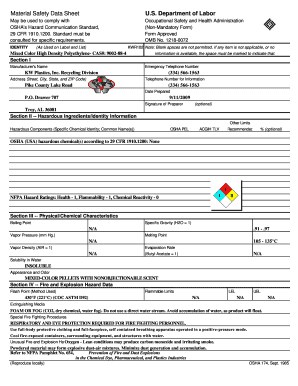
Get Kwr102 Note Blank Spaces Are Not Permitted
How it works
-
Open form follow the instructions
-
Easily sign the form with your finger
-
Send filled & signed form or save
How to fill out the KWR102 Note Blank Spaces Are Not Permitted online
Filling out the KWR102 Note Blank Spaces Are Not Permitted form online is an important task to ensure compliance with safety regulations. This guide will provide you with a step-by-step approach to accurately complete the form, ensuring that no blank spaces are left unfilled.
Follow the steps to successfully complete the form online.
- Click the ‘Get Form’ button to obtain the KWR102 form and open it in your preferred online editor.
- Begin with Section I, which requires you to fill out the manufacturer's name, emergency telephone number, and address. Ensure each space is filled completely, as blanks are not permitted.
- Move on to Section II by detailing any hazardous ingredients present. If none exist, indicate this explicitly in the required field, avoiding any unfilled spaces.
- Proceed to Section III, where you will document the physical and chemical characteristics. Ensure all fields are filled out appropriately, using 'N/A' where information does not apply.
- In Section IV, provide details related to fire and explosion hazard data. Fill this out thoroughly to prevent any blank spaces.
- Continue to Section V and enter the reactivity data. Provide information on stability, conditions to avoid, and any incompatible materials.
- In Section VI, state the health hazard data, including any routes of entry, acute or chronic health hazards, and emergency procedures. Be sure to address each field.
- Fill in Section VII regarding precautions for safe handling and use, providing all necessary information with no blanks.
- In Section VIII, complete the control measures needed for safety, indicating any personal protective equipment required.
- Finally, review all sections to ensure that every field is filled out. Once completed, save any changes made, and download or print the KWR102 form for your records.
Complete the KWR102 form online now to ensure compliance and safety.
Industry-leading security and compliance
US Legal Forms protects your data by complying with industry-specific security standards.
-
In businnes since 199725+ years providing professional legal documents.
-
Accredited businessGuarantees that a business meets BBB accreditation standards in the US and Canada.
-
Secured by BraintreeValidated Level 1 PCI DSS compliant payment gateway that accepts most major credit and debit card brands from across the globe.


