Loading
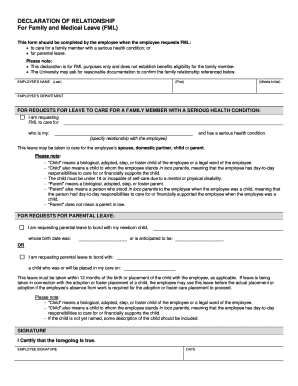
Get Under The Family And Medical Leave Act
How it works
-
Open form follow the instructions
-
Easily sign the form with your finger
-
Send filled & signed form or save
How to fill out the UNDER THE FAMILY AND MEDICAL LEAVE ACT online
This guide provides comprehensive instructions on how to complete the Family and Medical Leave Act (FMLA) form online, ensuring a smooth application process for users seeking leave. You will find a clear breakdown of each section, making it easy to understand and complete the form accurately.
Follow the steps to fill out the form correctly.
- Press the ‘Get Form’ button to access the form and open it in your browser or form viewer for editing.
- Begin by filling in your personal information at the top of the form. This includes your full name (last, first, middle initial) and department.
- Indicate the specific reason for requesting FMLA leave. Choose from options such as caring for a family member with a serious health condition or parental leave.
- If you are requesting leave to care for a family member, specify the family member's name and your relationship to them. Also, confirm that they have a serious health condition requiring your care.
- If applicable, provide the birth date of your child when requesting parental leave. If the child's name is not available, a description may be included.
- Sign and date the certification section to verify the accuracy of the information provided. This certifies that all responses are truthful.
- Submit the completed form as per the employer's instructions. Ensure that all necessary documentation is attached if required.
- After submission, keep a copy of the filled form for your records. You may also download or print a copy for your reference and future needs.
Start completing your Family and Medical Leave Act document online today.
The Family Medical Leave Act provides eligible employees up to 12 weeks of unpaid, job-protected leave a year whether you are unable to work because of your own serious health condition or because you need to care for a family member with a serious health condition.
Industry-leading security and compliance
US Legal Forms protects your data by complying with industry-specific security standards.
-
In businnes since 199725+ years providing professional legal documents.
-
Accredited businessGuarantees that a business meets BBB accreditation standards in the US and Canada.
-
Secured by BraintreeValidated Level 1 PCI DSS compliant payment gateway that accepts most major credit and debit card brands from across the globe.


