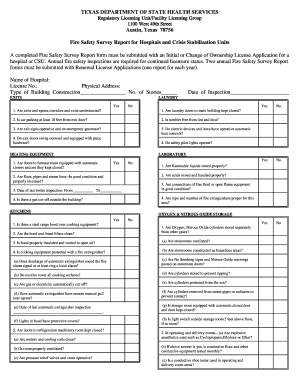
Get Tx Fire Safety Survey Report For Hospitals And Crisis Stabilization Units Form 2006-2025
How it works
-
Open form follow the instructions
-
Easily sign the form with your finger
-
Send filled & signed form or save
How to fill out the TX Fire Safety Survey Report for Hospitals and Crisis Stabilization Units Form online
Filling out the TX Fire Safety Survey Report for Hospitals and Crisis Stabilization Units is a crucial step in ensuring compliance with fire safety regulations. This guide presents step-by-step instructions to assist you in accurately completing the form online.
Follow the steps to successfully complete the fire safety survey report
- Click ‘Get Form’ button to retrieve the document and open it for editing.
- Begin by entering the name of the hospital and its license number in the specified fields. Ensure that the physical address is accurate and up to date.
- Indicate the type of building construction and the number of stories. Complete each inspection section by responding to the yes/no questions, providing detailed information where necessary.
- In the Exits section, check that exits and egress corridors are unobstructed and note if exit signs are functioning properly. Record the date of inspection.
- Proceed to the Laundry, Oxygen & Nitrous Oxide Storage, Kitchens, Heating Equipment, and Protection sections, answering each question as accurately as possible.
- Continue filling out the Generators, Water Heaters, Incinerators, and General sections, ensuring to provide necessary details and observations in the remarks area.
- Once all sections are completed, review the entire document for accuracy. You can then save changes, download, print, or share the filled form as needed.
Take the necessary steps to complete and submit your fire safety survey report online.
Investigations of hospitals in Texas are conducted by the Department of State Health Services and local health authorities. These organizations look into complaints and ensure hospitals are compliant with state regulations, including fire safety. The TX Fire Safety Survey Report for Hospitals and Crisis Stabilization Units Form serves as a critical tool in these investigations. Utilizing this report can help your facility prepare for potential inquiries and ensure patient safety.
Industry-leading security and compliance
-
In businnes since 199725+ years providing professional legal documents.
-
Accredited businessGuarantees that a business meets BBB accreditation standards in the US and Canada.
-
Secured by BraintreeValidated Level 1 PCI DSS compliant payment gateway that accepts most major credit and debit card brands from across the globe.


