Loading
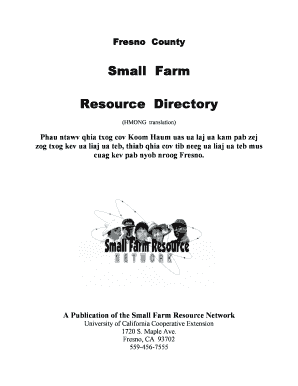
Get Small Farm
How it works
-
Open form follow the instructions
-
Easily sign the form with your finger
-
Send filled & signed form or save
How to fill out the Small Farm online
This guide provides a comprehensive overview of how to fill out the Small Farm form online. It is designed to support users at all knowledge levels with clear and concise instructions.
Follow the steps to effectively fill out the Small Farm form
- Press the ‘Get Form’ button to obtain the form and launch it in the online editor.
- Begin by entering your personal information in the designated fields, such as your name and contact details. Ensure that all details are accurate to facilitate further communication.
- In the next section, provide details about your farming activities. Clearly describe the type of crops you grow or plan to grow, the size of your farm, and any special practices you implement in your farming.
- If applicable, fill out the financial information. This includes any funding sources, loans, or financial assistance you may have. Be specific about amounts and types of aid if applicable.
- Incorporate any relevant information about permits or licenses required for your farming practices. This may include pesticide permits, organic certifications, or health department permits.
- After completing all sections, review the information you have entered for correctness. Make any necessary edits to ensure that everything is accurate.
- Finally, save your changes. You have options to download, print, or share the completed form online as needed.
Complete your Small Farm documents online now and take the next step toward successful farming.
The US Department of Agriculture (USDA) defines a small farm as one with gross cash farm income under $250,000. (Approximately £180,000.) A hobby farm or a smallholding is generally thought to be a plot of land that's less than 10 acres in size.
Industry-leading security and compliance
US Legal Forms protects your data by complying with industry-specific security standards.
-
In businnes since 199725+ years providing professional legal documents.
-
Accredited businessGuarantees that a business meets BBB accreditation standards in the US and Canada.
-
Secured by BraintreeValidated Level 1 PCI DSS compliant payment gateway that accepts most major credit and debit card brands from across the globe.


