Loading
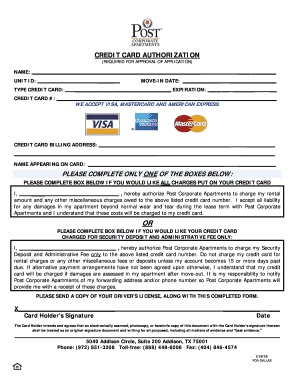
Get Download Credit Card Authorization Form - Post Properties
How it works
-
Open form follow the instructions
-
Easily sign the form with your finger
-
Send filled & signed form or save
How to fill out the Download Credit Card Authorization Form - Post Properties online
Filling out the Download Credit Card Authorization Form - Post Properties is a crucial step in ensuring your payment arrangements are secure and efficient. This guide will provide you with clear instructions on how to complete the form online, making the process straightforward and user-friendly.
Follow the steps to successfully complete the form.
- Click the ‘Get Form’ button to access the form and open it in your digital editor.
- Begin by entering your name in the designated field. This should be the name of the person who is authorized to use the credit card.
- In the Unit ID field, input the ID number of the property associated with your application.
- Select the type of credit card you will be using from the options provided (Visa, MasterCard, or American Express).
- Provide your move-in date in the space indicated, ensuring you use the correct format.
- Input your credit card number carefully, ensuring all digits are correct.
- Fill in the expiration date of your credit card. This is crucial for ensuring that your payment is processed without delays.
- Provide your credit card billing address. This should match the address on file with your credit card provider.
- Enter the name that appears on the credit card to verify ownership.
- Choose the appropriate box to indicate whether you want all charges or just the security deposit and administrative fee charged to your credit card. Make sure to read the options carefully.
- Sign the form in the section provided. This signature authorizes Post Corporate Apartments to process the charges as per your selection.
- Include the date of your signature to indicate when you completed the form.
- Remember to attach a copy of your driver's license with the completed form before submission.
- Once you have filled out all sections, save your changes. You can then download, print, or share the completed form as needed.
Complete your credit card authorization form online today to ensure a smooth payment process!
The form is simply a way for businesses to get permission from their customers to charge their credit cards. This permission is typically given verbally or in writing.
Industry-leading security and compliance
US Legal Forms protects your data by complying with industry-specific security standards.
-
In businnes since 199725+ years providing professional legal documents.
-
Accredited businessGuarantees that a business meets BBB accreditation standards in the US and Canada.
-
Secured by BraintreeValidated Level 1 PCI DSS compliant payment gateway that accepts most major credit and debit card brands from across the globe.


