Loading
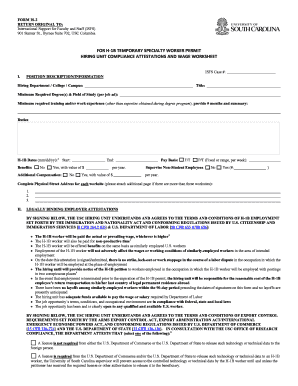
Get F:form.pdf - Hr Sc
How it works
-
Open form follow the instructions
-
Easily sign the form with your finger
-
Send filled & signed form or save
How to use or fill out the F:FORM.PDF - Hr Sc online
Filling out the F:FORM.PDF - Hr Sc online is an essential step for hiring units at USC to ensure compliance with H-1B employment regulations. This guide will lead you through each section of the form, providing clear and supportive instructions.
Follow the steps to fill out the form accurately and efficiently.
- Press the ‘Get Form’ button to obtain the form and open it in your preferred online editor.
- In the 'ISFS Case #' field, enter the corresponding case number assigned to your request. Ensure accuracy to avoid processing delays.
- Fill in the 'Hiring Department / College / Campus' section with the appropriate department information for the position being offered.
- Provide the job 'Title' that accurately reflects the position for which the H-1B application is being submitted.
- Complete the fields for 'Minimum Required Degree(s) & Field of Study.' Specify the educational qualifications mentioned in your job advertisement.
- Input the 'Minimum required training and/or work experience,' including the number of months and a brief summary of the essential qualifications.
- Next, outline the 'Duties' associated with the position, ensuring they align with the job description provided in your recruitment materials.
- Fill in the 'H-1B Dates (mm/dd/yy)' section with the 'Start' and 'End' dates for the proposed employment. Double-check for formatting and consistency.
- Indicate if there are any benefits associated with the position by selecting 'Yes' or 'No'. If applicable, enter the value of benefits.
- In the 'Additional Compensation' section, specify any extra pay being offered and if this compensation is on a full-time (F/T) or part-time (P/T) basis.
- Indicate whether the position supervises non-student employees, and if so, provide the number of those employees.
- List the complete physical street address for each worksite associated with the position. Attach additional pages if necessary.
- Review the section labeled 'Legally Binding Employer Attestations.' Ensure that your department agrees to the terms and conditions outlined by signing the required fields.
- In the 'Actual Wage Determination' section, list the names, social security numbers, and proposed salaries of similarly employed workers. Explain any differences in compensation.
- Once all necessary information is filled out, proceed to save the changes, and use the options to download, print, or share the completed form based on your needs.
Complete the F:FORM.PDF - Hr Sc online today to ensure proper processing of your H-1B permit application.
Industry-leading security and compliance
US Legal Forms protects your data by complying with industry-specific security standards.
-
In businnes since 199725+ years providing professional legal documents.
-
Accredited businessGuarantees that a business meets BBB accreditation standards in the US and Canada.
-
Secured by BraintreeValidated Level 1 PCI DSS compliant payment gateway that accepts most major credit and debit card brands from across the globe.


