Loading
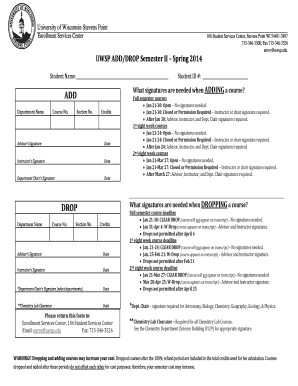
Get Uwsp Add/drop Form Semester Ii Spring 2013 Last Name First Mi Id No - Uwsp
How it works
-
Open form follow the instructions
-
Easily sign the form with your finger
-
Send filled & signed form or save
How to fill out the UWSP ADD/DROP FORM Semester II Spring 2013 online
This guide provides a clear and supportive walkthrough for users on how to effectively fill out the UWSP ADD/DROP FORM for Semester II Spring 2013 online. By following the outlined steps, you will ensure that all necessary information is accurately submitted.
Follow the steps to complete your UWSP ADD/DROP form online.
- Press the ‘Get Form’ button to retrieve the UWSP ADD/DROP FORM and open it in your preferred editing tool.
- Fill in your last name, first name, and middle initial in the designated fields at the top of the form to accurately represent your personal information.
- Enter your student ID number in the appropriate section to identify your records within the university system.
- Select the department name affiliated with the course you are adding or dropping from the list provided.
- Indicate whether you are adding or dropping a course by checking the appropriate box on the form.
- For adding a course, fill in the course number, section number, and the number of credits for the course in the specified fields.
- For dropping a course, ensure that the necessary signatures are obtained based on the deadline requirements listed in the instructions.
- Obtain signatures from your advisor, instructor, and, if applicable, the department chair for courses requiring approval.
- Review all filled information for accuracy and completeness before finalizing your submission.
- Once all sections are completed, you may save changes, download, print, or share the form as needed for submission.
Complete your UWSP ADD/DROP form online today and ensure your course selections are accurately processed.
Adding and dropping full-semester courses can be done through accesSPoint for the first eight days of the semester. After you pass the first 8 days of the semester, and you are still wanting to add/drop a class, you will need to fill out a form.
Industry-leading security and compliance
US Legal Forms protects your data by complying with industry-specific security standards.
-
In businnes since 199725+ years providing professional legal documents.
-
Accredited businessGuarantees that a business meets BBB accreditation standards in the US and Canada.
-
Secured by BraintreeValidated Level 1 PCI DSS compliant payment gateway that accepts most major credit and debit card brands from across the globe.


