Loading
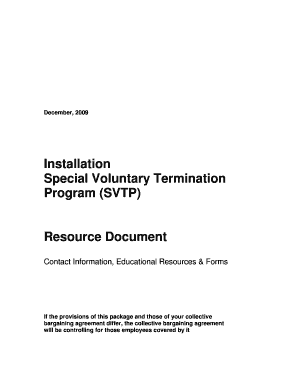
Get About The Lucent Pension Service Center
How it works
-
Open form follow the instructions
-
Easily sign the form with your finger
-
Send filled & signed form or save
How to fill out the About The Lucent Pension Service Center online
Filling out the About The Lucent Pension Service Center form online can be straightforward with the right guidance. This document serves as a comprehensive guide to assist users in navigating the various sections and fields effectively.
Follow the steps to complete your form accurately.
- Use the ‘Get Form’ button to access the document and open it in your preferred editor.
- Begin filling out your personal information in the designated fields, including your full name, home address, and contact details. Ensure all entries are accurate and complete to avoid processing delays.
- Next, provide your employment information. This may include your employee ID number, job title, and supervisor's name. Ensure you select the correct options that apply to your employment status.
- If applicable, indicate your eligibility status by selecting the appropriate options provided in the form. This may involve checking boxes related to your union affiliation or employment type.
- Complete any required signatures as stated in the form. Depending on company policy, you may need to provide an electronic signature or a scanned physical signature.
- Review the entire form for accuracy. Ensure that all information is filled out correctly and that no sections are left blank except where indicated.
- Once all fields are completed and verified, you can save the changes, download, print, or share the form as needed for submission.
Start your application process online today and ensure your queries regarding The Lucent Pension Service Center are addressed promptly.
The Pension Plan is administered by the Alcatel-Lucent Employee Benefits Committee. LUCENT TECHNOLOGIES INC. PENSION PLAN SUMMARY ... benefitanswersplus.com https://.benefitanswersplus.com › pdf › alu_p... benefitanswersplus.com https://.benefitanswersplus.com › pdf › alu_p... PDF
Industry-leading security and compliance
US Legal Forms protects your data by complying with industry-specific security standards.
-
In businnes since 199725+ years providing professional legal documents.
-
Accredited businessGuarantees that a business meets BBB accreditation standards in the US and Canada.
-
Secured by BraintreeValidated Level 1 PCI DSS compliant payment gateway that accepts most major credit and debit card brands from across the globe.


