Loading
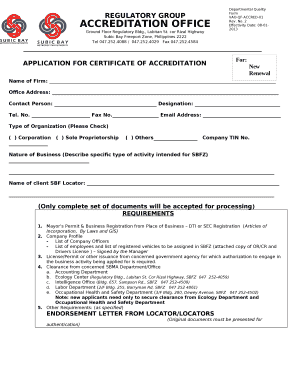
Get Ph Subic Bay Application For Accreditation Permit 2013
How it works
-
Open form follow the instructions
-
Easily sign the form with your finger
-
Send filled & signed form or save
How to fill out the PH Subic Bay Application For Accreditation Permit online
Filling out the PH Subic Bay Application For Accreditation Permit online can be a straightforward process if you follow the provided instructions carefully. This guide aims to walk you through each section of the form, ensuring that you provide the necessary information accurately.
Follow the steps to complete your application easily.
- Click 'Get Form' button to obtain the form and open it in your preferred editor.
- Begin by entering the name of your firm in the designated field. Ensure that the name is current and matches your official business registration documents.
- Next, provide your office address. This should be the physical location of your business as it is recorded in official documents.
- Complete the contact person’s details by filling in their name, designation, telephone number, fax number, and email address. This information is vital for communication purposes.
- Indicate the type of organization by checking the appropriate box — either Corporation, Sole Proprietorship, or Other. Make sure you provide any necessary details if you select 'Other'.
- Enter your Company's Tax Identification Number (TIN) in the specified field.
- Describe the nature of your business, articulating the specific type of activity you intend to engage in within the Subic Bay Freeport Zone.
- List the name of the SBF locator or client you will be working with. This is essential for your accreditation process.
- Review the requirements section to ensure you have prepared all necessary documents for submission. Ensure all documents are complete before proceeding.
- Write the endorsement letter from your locator/locators, ensuring it meets all authentication requirements.
- Finally, sign and date the form. This confirms your understanding of the application terms and conditions. Save all changes you have made.
- Once complete, you can download, print, or share the form via your desired method to submit your application.
Start completing your PH Subic Bay Application For Accreditation Permit online today.
Get form
Experience a faster way to fill out and sign forms on the web. Access the most extensive library of templates available.
Get This Form Now!
Use professional pre-built templates to fill in and sign documents online faster. Get access to thousands of forms.
Industry-leading security and compliance
US Legal Forms protects your data by complying with industry-specific security standards.
-
In businnes since 199725+ years providing professional legal documents.
-
Accredited businessGuarantees that a business meets BBB accreditation standards in the US and Canada.
-
Secured by BraintreeValidated Level 1 PCI DSS compliant payment gateway that accepts most major credit and debit card brands from across the globe.


