Loading
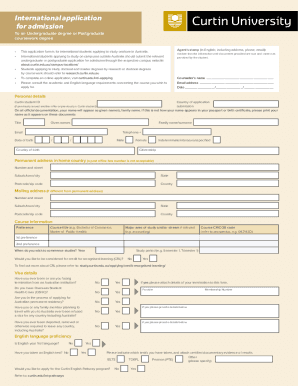
Get Au Curtin University 4189int 2022-2025
How it works
-
Open form follow the instructions
-
Easily sign the form with your finger
-
Send filled & signed form or save
How to fill out the AU Curtin University 4189INT online
The AU Curtin University 4189INT form is essential for international students seeking admission to undergraduate or postgraduate coursework degrees. This guide provides a straightforward approach to completing the form online, ensuring you submit a complete and accurate application.
Follow the steps to successfully fill out the AU Curtin University 4189INT form.
- Click the ‘Get Form’ button to access the AU Curtin University 4189INT document and open it for editing.
- Begin by filling out your personal details, including your Curtin student ID if applicable, given names, family name, email address, date of birth, telephone number, and country of birth. Ensure that your name matches exactly as it appears on your passport or birth certificate.
- Provide your permanent address in your home country. Include complete details such as the street number, suburb/town, state, postcode, and country. If your mailing address is different, list it in the relevant section.
- Indicate your course preferences by entering the course title, major area of study, and the CRICOS code for your first and second preferences. Additionally, state when you wish to commence your studies and whether you would like to be considered for credit for recognized learning.
- Fill out the visa details section, answering questions about previous Australian visas, health cover, permanent residency status, and any prior visa refusals or deportations.
- Complete the English language proficiency section. Indicate whether English is your first language, any tests taken, and attach certified documentary evidence as required.
- Provide information regarding your educational qualifications, detailing your past and current studies. Attach original or certified copies of your academic records as necessary.
- Outline your background and future plans, explaining how your intended course relates to your studies or career plans. Address any gaps in your studies or work experience.
- If applicable, include sponsor details and attach any sponsorship letters. Also, provide evidence of work experience and professional registration if required for your course.
- Indicate any medical or disability needs, ensuring that you disclose any information relevant to the university's support services.
- Read through the declaration section carefully, affirming that your details are true and correct. Sign and date the form, and if under 18, include your parent or guardian's signature.
- Once all sections are completed, review your application to ensure accuracy. Save the changes you have made, then proceed to download, print, or share the completed form as needed.
Complete your AU Curtin University 4189INT application online today to ensure your admission process is smooth and efficient.
Industry-leading security and compliance
US Legal Forms protects your data by complying with industry-specific security standards.
-
In businnes since 199725+ years providing professional legal documents.
-
Accredited businessGuarantees that a business meets BBB accreditation standards in the US and Canada.
-
Secured by BraintreeValidated Level 1 PCI DSS compliant payment gateway that accepts most major credit and debit card brands from across the globe.


