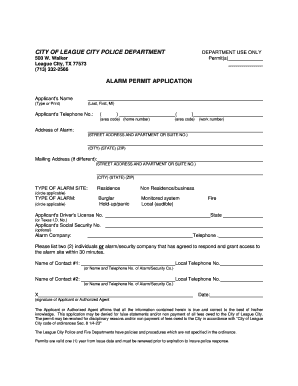
Get Tx Alarm Permit Application - League City
How it works
-
Open form follow the instructions
-
Easily sign the form with your finger
-
Send filled & signed form or save
How to fill out the TX Alarm Permit Application - League City online
Filling out the TX Alarm Permit Application is an important step for residents and business owners in League City who wish to have alarm systems installed. This guide will provide you with clear instructions on how to complete the application online, ensuring compliance with local regulations and fostering timely responses from emergency services.
Follow the steps to complete the TX Alarm Permit Application online
- Press the ‘Get Form’ button to obtain the application form and open it in your preferred editing tool.
- Enter the applicant's name in the designated field, ensuring to include the last name, first name, and middle initial.
- Fill in the applicant's telephone number, including area codes for both home and work contacts.
- Provide the exact address of the alarm site, including the street address, apartment or suite number if applicable, city, state, and ZIP code.
- If the mailing address differs from the alarm site address, enter that information in the specified fields.
- Select the type of alarm site by circling either 'Residence' or 'Non Residence/business'.
- Indicate the type of alarm by circling one or more options: 'Burglar', 'Hold-up/panic', 'Monitored system', or 'Local (audible)'. Also circle the relevant type of alarm— 'Fire'.
- Fill in the applicant's driver's license number or Texas I.D. number and, if desired, include the optional social security number.
- Provide the name and telephone number of the alarm company responsible for monitoring the alarm.
- List two contacts who can respond to the alarm site within 30 minutes, including their names and local telephone numbers.
- Sign and date the application in the designated area to affirm the truthfulness of the information provided.
- Review all information for accuracy, make any necessary corrections, then save, download, print, or share the completed form as needed.
Complete your TX Alarm Permit Application online today to ensure the safety and security of your property.
Related links form
Yes, in Texas, you must obtain a license for installing security systems. This process includes following specific state regulations and could involve completing the TX Alarm Permit Application - League City. Licensed contractors ensure compliance with safety standards, so hiring trained professionals is crucial for both security and legal reasons.
Industry-leading security and compliance
-
In businnes since 199725+ years providing professional legal documents.
-
Accredited businessGuarantees that a business meets BBB accreditation standards in the US and Canada.
-
Secured by BraintreeValidated Level 1 PCI DSS compliant payment gateway that accepts most major credit and debit card brands from across the globe.


