Loading
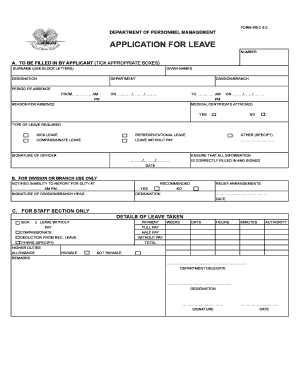
Get Pg Form Irec 9.2 2009-2025
How it works
-
Open form follow the instructions
-
Easily sign the form with your finger
-
Send filled & signed form or save
How to fill out the PG Form IREC 9.2 online
The PG Form IREC 9.2 is a crucial document for requesting leave within your organization. This guide will assist users through the online process of filling out the form accurately and efficiently, ensuring all necessary information is provided.
Follow the steps to complete your application for leave.
- Press the ‘Get Form’ button to access the PG Form IREC 9.2 and open it in your preferred online editor.
- Begin by filling in your surname in block letters. This ensures clarity and proper identification.
- Next, enter your given names to further clarify your identity.
- Fill in your designation to specify your role within the organization.
- Indicate the department where you work, facilitating the routing of your application.
- Specify the division or branch you belong to, providing additional context for your application.
- Fill in the period of absence by providing the start date and time (AM/PM) alongside the end date and time (AM/PM).
- Select the reason for your absence by checking the appropriate box, ensuring to specify if it falls under 'Other'.
- If applicable, indicate whether a medical certificate is attached by ticking yes or no.
- Sign the form to confirm all information provided is accurate, along with the current date.
- If relevant, the division or branch head will review your application, sign, and provide any recommendations.
- Lastly, the staff section will record details of leave taken and associated authority approvals, ensuring all sections are complete.
- Once all necessary information is entered, save the changes, and choose whether to download, print, or share the completed form.
Complete your PG Form IREC 9.2 online today to ensure a smooth leave application process.
Industry-leading security and compliance
US Legal Forms protects your data by complying with industry-specific security standards.
-
In businnes since 199725+ years providing professional legal documents.
-
Accredited businessGuarantees that a business meets BBB accreditation standards in the US and Canada.
-
Secured by BraintreeValidated Level 1 PCI DSS compliant payment gateway that accepts most major credit and debit card brands from across the globe.


