Loading
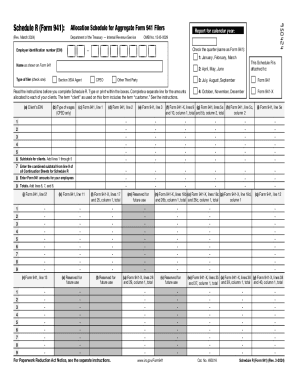
Get Schedule R (form 941) (rev. March 2024)
How it works
-
Open form follow the instructions
-
Easily sign the form with your finger
-
Send filled & signed form or save
How to fill out the Schedule R (Form 941) (Rev. March 2024) online
Filling out the Schedule R (Form 941) online can streamline your reporting process, especially if you are an employer with multiple clients. This guide provides a clear, step-by-step approach to ensure you complete the form accurately.
Follow the steps to complete Schedule R efficiently.
- Press the ‘Get Form’ button to obtain the form and access it in the editor.
- Enter your Employer Identification Number (EIN) at the top of the form as required for identification purposes.
- Indicate the calendar year for which you are reporting by filling in the designated area.
- Select the quarter of the year that corresponds with your reporting period by checking the appropriate box.
- Complete the client information by entering each client’s EIN in column (a) and specifying their type of wages if applicable in column (b).
- For each client, provide the amounts from Form 941, lines 1 to 8 in the respective columns (c) to (h).
- After entering the amounts, add the subtotals for all clients in line 6, which must include lines 1 through 5.
- Transfer the combined subtotal from line 9 of your continuation sheets for Schedule R into line 7.
- Enter the Form 941 amounts for your employees in line 8 to ensure complete reporting.
- Finally, calculate and total all amounts by adding lines 6, 7, and 8, and place the final total in line 9.
- Once you have filled out all necessary fields, you can choose to save your changes, download, print, or share the completed form as needed.
Start filing your Schedule R online today for a smoother documentation process.
The Schedule R (Form 941) will provide the IRS with client-specific information to support the totals reported on an aggregate Form 941. It includes an allocation line for each client showing a breakdown of their wages and employment tax liability for the tax period.
Industry-leading security and compliance
US Legal Forms protects your data by complying with industry-specific security standards.
-
In businnes since 199725+ years providing professional legal documents.
-
Accredited businessGuarantees that a business meets BBB accreditation standards in the US and Canada.
-
Secured by BraintreeValidated Level 1 PCI DSS compliant payment gateway that accepts most major credit and debit card brands from across the globe.


