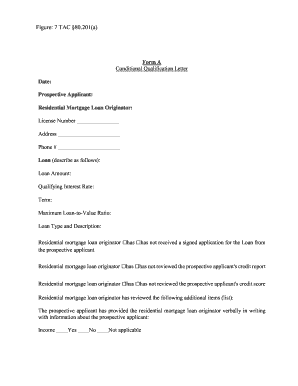
Get Tx 7 Tac §80.201(a)
How it works
-
Open form follow the instructions
-
Easily sign the form with your finger
-
Send filled & signed form or save
How to use or fill out the TX 7 TAC §80.201(a) online
Filling out the TX 7 TAC §80.201(a) form online can seem daunting, but with clear guidance, you can complete it efficiently. This guide provides step-by-step instructions to help you navigate each component of the form with confidence.
Follow the steps to successfully complete the form.
- Click ‘Get Form’ button to access the form and open it in your preferred editor.
- Fill in the date field with the current date, formatted as MM/DD/YYYY.
- Enter the name of the prospective applicant in the designated space.
- Provide the name of the residential mortgage loan originator in the appropriate section.
- Include the license number of the residential mortgage loan originator.
- Fill in the address of the residential mortgage loan originator.
- Enter the phone number of the residential mortgage loan originator.
- Describe the loan by filling in the loan amount, qualifying interest rate, term, and maximum loan-to-value ratio.
- Specify the loan type and provide a brief description of it.
- Indicate whether the residential mortgage loan originator has received a signed application for the loan from the prospective applicant by checking the appropriate box.
- Confirm whether the credit report of the prospective applicant has been reviewed by checking the relevant box.
- Indicate if the credit score of the prospective applicant has been reviewed, selecting the appropriate box.
- List any additional items reviewed by the residential mortgage loan originator in the provided space.
- Respond to each question regarding the prospective applicant's income, available cash, debts, and assets, selecting 'Yes', 'No', or 'Not applicable' as appropriate.
- Finalize the form by signing as the residential mortgage loan originator, ensuring all information is accurate before submission.
- After reviewing, save changes, download, print, or share the form as needed.
Complete your documents online today for a seamless process.
You can obtain a fingerprint card through the Texas Department of Public Safety (DPS) or the FBI by visiting their official websites or designated locations. It's essential to follow the guidelines outlined in regulations such as TX 7 TAC §80.201(a) to ensure you're meeting all necessary criteria for background checks. Additionally, uslegalforms offers resources to help you navigate this process efficiently. Using uslegalforms ensures you have the correct forms and guidance throughout.
Industry-leading security and compliance
-
In businnes since 199725+ years providing professional legal documents.
-
Accredited businessGuarantees that a business meets BBB accreditation standards in the US and Canada.
-
Secured by BraintreeValidated Level 1 PCI DSS compliant payment gateway that accepts most major credit and debit card brands from across the globe.


