Loading
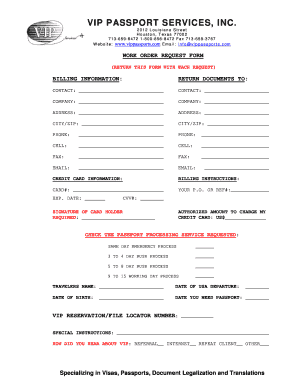
Get Passport Instruction Sheet
How it works
-
Open form follow the instructions
-
Easily sign the form with your finger
-
Send filled & signed form or save
How to fill out the PASSPORT INSTRUCTION SHEET online
Filling out the PASSPORT INSTRUCTION SHEET is a crucial step in ensuring your passport application is processed smoothly. This guide will provide you with clear, step-by-step instructions on how to complete the form online effectively.
Follow the steps to complete the PASSPORT INSTRUCTION SHEET online.
- Click ‘Get Form’ button to obtain the form and open it in your editor.
- Carefully read through the form to familiarize yourself with its components. Begin by entering your contact and billing information accurately, including your name, company, address, phone number, and email address.
- In the billing instructions section, provide your credit card information, including card number, expiration date, CVV, and the authorized amount to charge your card.
- Select the passport processing service you require by checking the relevant box, choosing between options such as same-day emergency process or rush process.
- Fill in the traveler's name, date of US departure, date of birth, and the date you need the passport to ensure all critical dates are correctly documented.
- If you have a VIP reservation or file locator number, include it in the designated section.
- Provide any special instructions, and indicate how you heard about VIP Services. This information will help us serve you better.
- After completing all relevant sections, review your entries for accuracy and completeness. Ensure that the form is signed where required.
- Once all information is accurately filled out, save your changes. You may download, print, or share the completed form as necessary.
Take the next step and complete your documents online today!
1. Gather Required Documentation Form DS-11, completed but not signed. Form DS-64, completed but not signed. Evidence of U.S. citizenship. Photocopy of evidence of U.S. citizenship. Evidence of parental awareness. Photo ID. Photocopy of photo ID. Passport photo. U.S. Passport Form Wizard - Travel.gov state.gov https://travel.state.gov › travel › how-apply › form-finder state.gov https://travel.state.gov › travel › how-apply › form-finder
Industry-leading security and compliance
US Legal Forms protects your data by complying with industry-specific security standards.
-
In businnes since 199725+ years providing professional legal documents.
-
Accredited businessGuarantees that a business meets BBB accreditation standards in the US and Canada.
-
Secured by BraintreeValidated Level 1 PCI DSS compliant payment gateway that accepts most major credit and debit card brands from across the globe.


