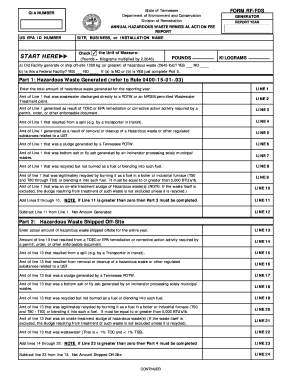
Get Tn Rf-fds 2013-2025
How it works
-
Open form follow the instructions
-
Easily sign the form with your finger
-
Send filled & signed form or save
How to fill out the TN RF-FDS online
The TN RF-FDS, or Annual Hazardous Waste Remedial Action Fee Report, is a crucial document for reporting hazardous waste generation and shipping activities. This guide will provide a clear and supportive walkthrough for users looking to complete the form online, ensuring all relevant sections are accurately filled out.
Follow the steps to complete the TN RF-FDS online
- Click the ‘Get Form’ button to obtain the form and open it in the editor.
- Begin by entering the facility GIA number and the report year at the top of the form. This sets the context for the data you will provide.
- Input the US EPA ID number and the site, business, or installation name to properly identify your facility.
- For question (a), indicate whether your facility generated or shipped off-site 1200 kg (or greater) of hazardous waste by selecting 'YES' or 'NO'. If 'NO' or if the facility is a Federal Facility, skip Parts 1-4 and complete Part 5 only.
- Part 1 requires you to enter the total amount of hazardous waste generated. Complete each line based on your data, entering specific amounts for wastewater, remediation activities, spills, UST cleanups, sludge, ash, and any recycling activities.
- In Part 2, detail the hazardous waste shipped off-site by stating the total amount for the reporting year and filling in the respective amounts that correspond to each category of exclusion listed.
- If you are claiming exclusions, complete Parts 3 and 4 with detailed information regarding the waste streams, quantities excluded, and reasons for the claims.
- Finally, in Part 5, an authorized representative must certify the document by signing, providing their printed name, address, and the date. Ensure that the report is submitted to the specified address by the deadline.
- Once all sections are filled out, review your entries for accuracy. You can then save your changes, download the completed form, or print it for submission.
Complete your TN RF-FDS online today to ensure compliance with hazardous waste regulations.
The Tennessee Water Quality Control Act is legislation that establishes guidelines for maintaining and improving water quality across the state. This act empowers state authorities to monitor water sources, enforce regulations, and promote best practices that align with initiatives like the TN RF-FDS. By understanding this act, you can better navigate compliance and protect Tennessee's water resources. The USLegalForms platform offers valuable tools to help you stay informed about these regulations.
Industry-leading security and compliance
-
In businnes since 199725+ years providing professional legal documents.
-
Accredited businessGuarantees that a business meets BBB accreditation standards in the US and Canada.
-
Secured by BraintreeValidated Level 1 PCI DSS compliant payment gateway that accepts most major credit and debit card brands from across the globe.


